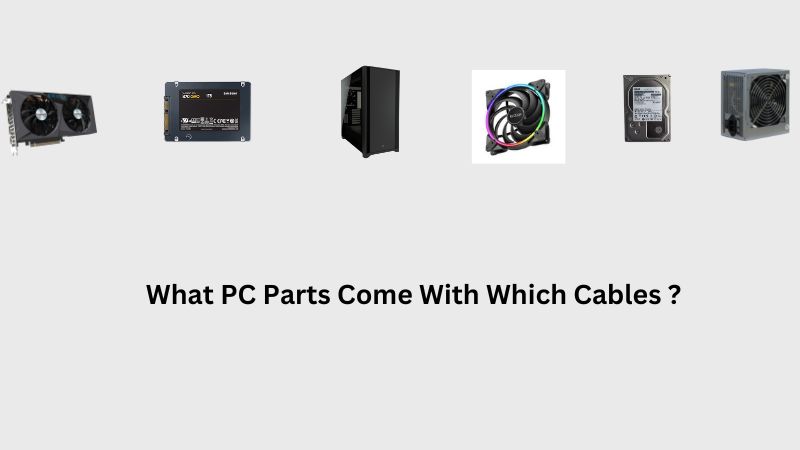Before building their first PC system, many beginner PC builders need clarification about What PC parts come with which cables and whether they need to buy extra cables for their build or not.
Different types of cables are required to build a PC, and all these cables come with different PC components; in most cases, there is no need to buy these cables separately.
Check the table to know what PC parts come with what kind of cables-
| Components | Included Cables |
| Motherboards | 2 SATA Data cables |
| Hard Drives | No Cables Included |
| SSDs | No Cables Included |
| Power Supply | Comes with 5 different types of cables (24-pin ATX cable, 4/8 pin CPU cable, 6 or 8-pin GPU cable, SATA power cables, Molex Cables); except these cables power supply also comes with a power cord |
| PC Case | It comes with 7 different types of cables (power switch cable, power led, HDD led, reset switch cable, USB header cable, speaker pins cables, and audio input or output cables) |
| PC Fans | It comes with 2 cables (1 goes to the system fan port, and 1 goes to RGB/ARGB header) |
| Monitor | It comes with 1 power Cord and 1 Display cable (HDMI/ DisplayPort/VGA) |
I hope the table above gives you a clearcut idea about what PC parts come with what kind of cables. But, in some circumstances, it becomes necessary to buy the cables separately. I explained why you need to buy these cables separately below.
What PC Parts Come With Which Cables?
Here we will explore all the PC components one by one and check what cables they need and whether you have to buy the cables separately or not-
Motherboard
The motherboard is one of the major components of our PC system that connects and holds all the other essential components. When you purchase a brand-new motherboard, you will get two cables in the box.

These cables are called SATA data cables. Usually, there are two types of SATA cables: a data cable, which is used to transfer the data, and another one is a SATA power cable, which is used to supply the necessary Power from the PSU.
The 2 SATA data cables that come with your motherboard will allow you to install 2 SATA hard drives or SSDs in your system. You have to connect one end of this cable to your motherboard SATA port, and another end you have to connect to the data port of your hard drive or SATA SSD.
But, if you want to install more than two drives, then you have to buy the SATA cables separately. Check the article here to know when to buy the SATA cables separately.
Hard Disk
Many users use SSD drives in their systems, but some still use hard drives as secondary storage due to the SSD’s high price level.
You need two cables to install any hard drive in your system: a SATA data cable and a SATA power cable. Unfortunately, the hard drive never comes with any of these cables.
The SATA data cable comes with the motherboard, and the SATA power cables come with your Power Supply.
SSDs
There are varieties of SSDs available on the market, like the SATA M.2 SSDs, SATA 2.5-inch SSDs, and NVMe SSDs. Among all these types of SSDs, only the SATA 2.5-inch form factor SSDs need cables.
The other SSDs directly can be installed in the motherboard SSD slot. You can read this article to learn the different types of SATA SSDs.
Like a hard drive, the SATA 2.5-inch SSDs also require 1 SATA data cable to transfer the data and 1 SATA power cable to get the necessary power. Neither of these cables comes with the SSDs.
PC Cases
The PC case doesn’t come with the cables packed in the box; the cases come with some attached cables. These cables are also termed front-end connection cables.
These cables are the power switch cable, power led, HDD led, reset switch cable, USB header cable, speaker pins cables, and audio input or output cables.
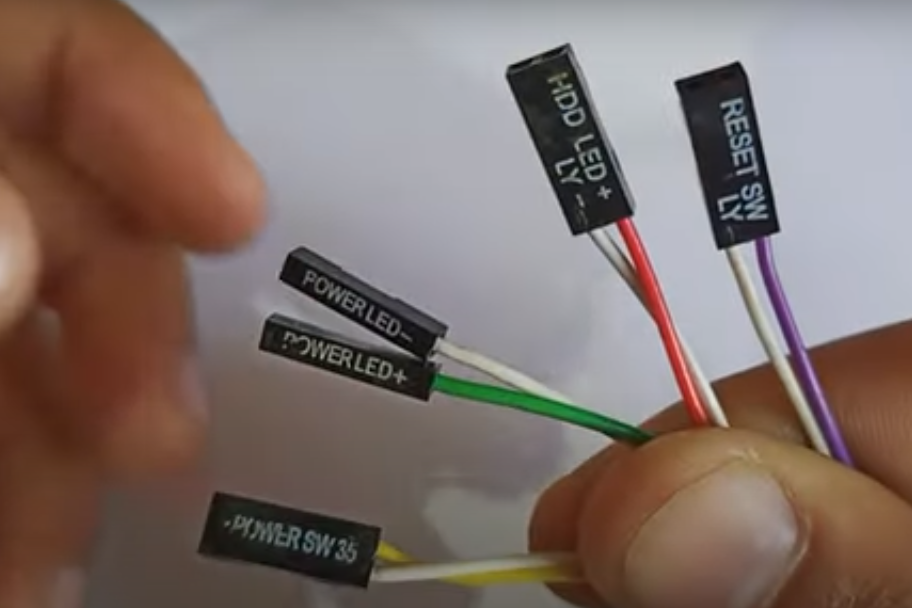
We have to connect all these cables to the motherboard’s front-end connection port. To learn more about these cables, you can read this article: What cables come with a PC Case?
Power Supply
The power supply is another essential component inside our system, and this device is also responsible for delivering power to all the other PC parts. This component comes with most of the cables. Sometimes these cables are detachable (modular PSUs), and sometimes these cables are attachable (non-modular or semi-modular PSUs).
The Power supply comes with bunches of cables, and the cables are-
- 20/24 Pin ATX Motherboard Cable: This cable goes to the motherboard’s 20 or 24-pin slot.
- 4/8 Pin CPU Cable: This cable goes to the motherboard’s 4 or 8-pin slot, which is closely located to the CPU socket.
- 6/8 Pin GPU Cable: This cable goes directly on the top of the GPU. This cable is needed when your GPU consumes more than 75 watts.
- SATA Power Cable: SATA power cables are mainly used to connect 2.5″ SSDs and hard drives. On average, a budget-range Power supply comes with at least two cables with 3 SATA connections on each (total of six connections).
- Molex cables: The Power supplies also come with Molex connectors; with the help of this cable, you can connect hard drives and case fans to your system.
- Power Cord: Every power supply comes with a power cord that converts the AC power into DC power.
Fans
Different types and different sizes of fans are used inside the PC system. Most CPUs come with a stock fan, including 1 cable with 3 or 4-pin connectors. The 4-pin fan connectors are called PWM fans, while the 3-pin fans are known as non-PWM fans.
The RGB and ARGB fans come with 2 attached cables, one cable goes to the motherboard’s system fan slot, and another cable goes to the RGB or ARGB slot on the motherboard.
Monitor
Monitors come with various cables, including HDMI, Display Port, and VGA cables. Likewise, different monitors come with different cables depending on what kind of ports they have.
Always check the specs of what ports your monitor has, and before buying any monitor, check on the manufacturer’s website what cables are included in the box.
Besides these display cables, the Power Cord also comes with the monitor through which our monitor gets power from the wall socket.
Parts That Don’t Come with Any Cables
Some PC parts, such as the RAMs, CPUs, and Graphics Cards, don’t come with cables. You won’t require any cable to install RAMs inside your system.
But, CPUs & Graphics cards require additional power via a power cable, and these cables come with Power supplies. The cable for the CPU is called the EPS cable, and the cable for the GPU is called the PCIe cable.
Wrapping Up
At the end of this article, I want to summarize everything except the RAMs, CPUs, and Graphics Cards; all the other PC components come with the necessary cables. Still, you need to buy some of these cables separately in a few circumstances.
So, before buying any components, check on the seller’s website what cables are included inside the box.