When using SATA drives in your system, you definitely need SATA cables. Many beginner PC builders have a common question regarding whether they need to purchase SATA cables separately or not.
You Have To Buy SATA Cables Separately
Usually, the SATA data cables come with your motherboard, and the SATA power cable comes with your Power Supply. Still, in some circumstances, you need to buy the SATA cables separately, for instance, if you want to add an extra SATA SSD or hard drive to your device.
However, in some cases, if your SATA cables go bad, then you have to replace that cable by buying a separate one.
What Is A SATA Cable & What Is It Used For?
There are two kinds of SATA cables: one is for transferring data (SATA data cable), and the other is for supplying power (SATA power cable). Each of these cables serves a different purpose.
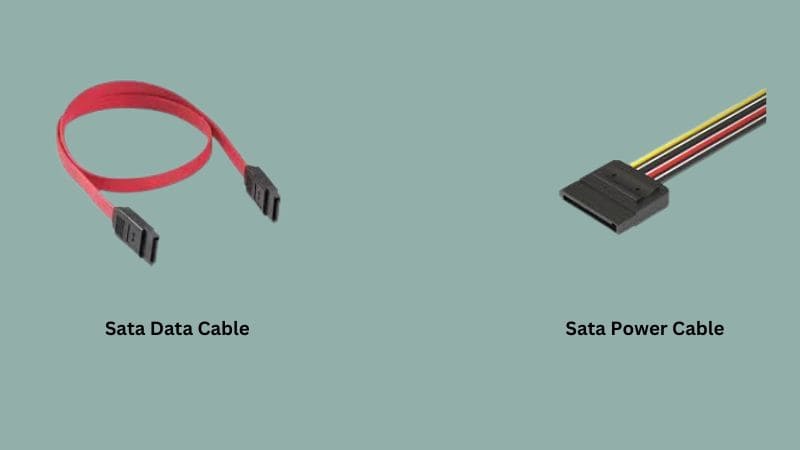
The SATA data cable transfers information between the motherboard and your storage devices, like a hard drive or SSD.
When you buy a new motherboard, it will come with one or two SATA data cables. Connect one end of the cable to the SATA port on the motherboard and the other end to the 7-pin slot on the storage device.
Similarly, a SATA power cable is used to provide power to the storage device. This cable is included with the power supply, and you need to connect it to the 15-pin slot on the storage drive.
Why Do You Have To Buy SATA Cables Separately?
In certain situations, we might need to get a new SATA cable. I’ll now go over all the situations when you might have to buy the SATA cable on its own.
- Adding Hard Disk: Typically, motherboards include SATA data cables, and power supplies come with SATA power cables. However, if you have extra SATA ports and want to add another hard disk, you’ll need to purchase additional SATA cables.
- Integrating SSDs: Users often opt for SATA SSDs over Hard Disks due to the higher speed (550MB/s vs. 200MB/s). Adding SSDs requires extra SATA cables, which must be purchased separately. Remember only the 2.5″ SSDs need SATA data and power cables.
- Optical (CD, DVD) Drives: Apart from SSDs and Hard Disks, other drives like CDs, Blu-ray Drives, DVD drives, etc., also need a SATA cable. If you plan to install these drives alongside Hard Disks and SSDs, you’ll need to purchase SATA cables separately.
Faulty Sata Cable
Except for the above reasons, sometimes the SATA cables inside your system may fail due to mechanical, thermal, or electrical issues, and if something like this happens inside your system, your drives will stop working. You can read this guide to know How a SATA Cable Can Damage Hard Drives.
If you find yourself in this situation, you should replace the SATA cables, and to do that, you’ll have to purchase new cables separately. If you’re unsure whether your current SATA cables are working or not, the only way to confirm is by replacing the old one with a new cable.
What Kind Of SATA Cable Should You Buy?
There is a lot of confusion among people about what kind of SATA cable they need to buy. So, let’s explore this-
Generally, there are two types of SATA cables that you may require to connect the different devices, one is the SATA data cable, and another is the SATA power cable.
You can purchase SATA data cables separately, but it’s not possible to buy a SATA power cable and use it with the PSU.
Now, there are various SATA revisions like SATA 1, SATA 2, and SATA 3, each with different speeds. Some cables on the market are labeled as SATA 3 to indicate their compatibility with the highest speed revision.
However, the labeling on the cable is not significant because the speed of SATA revisions relies on your motherboard’s SATA port and the SATA storage device. The SATA data cable itself does not impact speed performance.
So, you can buy any SATA data cable from anywhere. If you lack SATA power cables, you can use a SATA power splitter adapter cable to connect multiple drives simultaneously.
Another crucial factor to consider before purchasing a SATA cable is its length. Read this article to understand why SATA cable length matters & what length you need.
Using Old SATA Cable Instead of Buying A New One
You can certainly use an old SATA data cable to install storage devices like a hard drive or SSD into your system.
If the old cable is in good condition, your storage drive should work perfectly. However, if the storage drive doesn’t work, you may need to purchase a new SATA data cable.
Conversely, if you’re using a modular PSU and you have an old SATA power cable, avoid using that cable on your PSU. Using an incompatible power cable could potentially damage either your PSU or the storage drive.
Where To Buy SATA Cables Separately?
The choice is yours; you can buy SATA cables from local computer hardware shops or, if you prefer, you can also purchase them from online stores like Amazon.
I’ve been using the BENFEI 3-pack SATA cables for the past few years. These cables feature a stainless steel locking latch; therefore, the cable won’t get loose.
More than 35000 users have rated these SATA cables positively so you can get these BENFEI 3-pack SATA cables on Amazon.
Do You Need To Buy SATA Cables For Harddisk?
Every hard disk in your computer needs two cables to work properly: the SATA data cable and the SATA power cable. Usually, the SATA data cable comes with the motherboard and sometimes with the hard disk itself, but the SATA power cable is typically included with the power supply.
If you are buying an extra hard disk, then in this scenario, you have to buy an extra SATA data cable to connect your hard disk to the motherboard. To supply the required power to your Hard Disk, you can buy SATA power splitter cables from websites like Amazon.
Do You Need To Buy SATA Cables For SSDs?
If you’re installing only SSD drives in your system, you don’t have to purchase a SATA cable separately. You can use the one that comes with your motherboard, and in rare cases, an SSD might come with its own SATA data cable.
Yet, if you’re planning to add extra SSD drives alongside the hard drive, you’ll need to purchase additional SATA data cables. Both SATA data and SATA power cables are necessary for the SSDs. For more details, check this article about SATA cables required for SSDs.
Remember that only 2.5″ SSDs need a SATA cable for connection, but the SATA M.2 SSDs & NVMe SSDs don’t require the SATA cables; they are directly attached to the Motherboard M.2 slots.
Final Thoughts
At last, I want to summarize that the SATA data cable comes with your motherboard, while the SATA power cables come with your Power Supply. Still, in certain circumstances, you must buy the SATA cables separately, such as if your SATA cables go bad or if you want to integrate an additional storage device with your system.
If you want to buy the SATA cables, you can go to your nearest computer hardware store; otherwise, you can purchase these cables from online platforms like Amazon and Best Buy.
