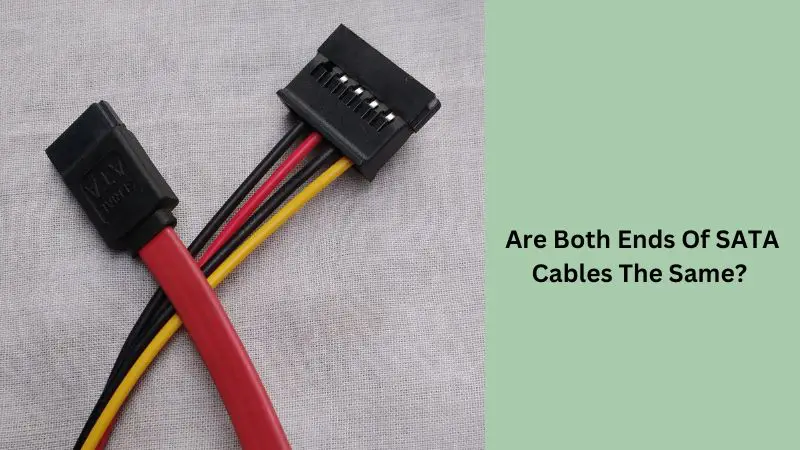Novice PC builders always ask whether the SATA cables work both ways and whether the SATA cables look the same on both ends or not.
There are two kinds of SATA cables (SATA data cable & SATA power cable). Both cables have different uses, one is used to transfer data, and the other is used to supply power.
The SATA data cables are the same on both ends and can be used in both ways, but the SATA power cables are not the same on both ends & cannot be used in both ways.
Many beginners think that changing the SATA cable direction can affect the data transfer speed, but this is not true. By the end of this article, you will get all your answer to this question.
Do SATA Cables Work Both Ways?
The SATA data cable transfers the data; one end is connected to the motherboard’s SATA port, and another goes to the hard drive’s or 2.5″ SSDs 7-pin slot.
You can use the SATA data cable both ways because this cable has seven-pin connectors on both ends, so you won’t face any issues while plugging the cable.
Moreover, changing the direction of the SATA data cable won’t give you speed differences because the speed of the SATA interface depends on the SATA port and which SATA revision drives you’re using.
There are different SATA revisions, like- SATA 1, SATA 2, and SATA 3. All these revisions have different speeds.
The SATA 1 interface has a speed of 1.5 Gbps (150MB/s), SATA 2 interface has a speed of 3.0 Gbps (300 MB/s), and SATA 3 interface has a speed of 6.0Gbps (600 MB/s).
Let’s understand when your SATA speed will be impacted-
Your motherboard has different SATA revision ports like SATA 1, SATA 2, and SATA 3. If you look closely to see your motherboard, then you will notice that everything will be abbreviated aside from the SATA ports.
Likewise, the drives you are using support different SATA revision speeds. Using different revisions, SATA drives in different revision SATA ports would give you speed differences.
If you connect a SATA 3 SSD or HDD whose maximum bandwidth is 600 Mb/s to a SATA 1 port on a motherboard whose max bandwidth is 150mb/s, it will work fine, but the data will transfer at the speed of 150 Mb/s.
The same thing will happen if you connect a SATA 2 SSD or HDD whose max bandwidth is 300mb/s to a SATA 3 port whose max bandwidth is 600 Mb/s; data will transfer at the speed of 300mb/s (not 600mb/s).
So, the speed of the SATA interface depends on which port and which drives you are using. The cables never impacted the speed.
Checking the compatibility of SATA ports and SATA drives is always recommended. Read this article to learn about different SATA compatibility issues between ports & drives!
Now, let’s understand the SATA power cables-
The SATA power cables that come from the power supply directly go to the drive’s 15-pin connector. This cable is used to provide power for the drives.
This SATA power cable cannot be used in both ways because it doesn’t have the 15-pin connector on both ends. Different Power supplies come with a different number of SATA power cables.
If you want to know how many SATA cables come with PSU, then read this article Whether all PSUs come with SATA cables!
We will read more about both ends of SATA power cables later in this article.
Both Ends of SATA Data Cables
As we already know, both ends of a SATA data cable are the same, and we can use any end to plug in any port. Check the image of both ends of a SATA data cable-

You can notice in the image of a SATA data cable that both ends look the same, and they have 7-pin connectors on both ends. This is because you can connect any of these ends to the motherboard SATA port and another end to the drive’s 7-pin slot.
These cables mostly come with your motherboard, but in some cases, you have to buy these cables. Read this article when you have to buy SATA cables separately!
Both Ends Of SATA Power Cables
The SATA power cables are different on both ends, and this SATA power cable comes directly from the Power Supply unit. This cable has a 15-pin connector on one side.
Here’s what a SATA power cable looks like-

This 15-pin SATA power cable goes to the drive’s 15-pin connector. The non-modular PSUs have attached SATA power cables, so you won’t face any issues with which end goes where.
If you use a semi-modular or fully-modular PSU, you will get detachable SATA power cables. You have to plug one end into PSU peripheral SATA port, and the other end will go to the drive 15-pin connector.
If you see any shortage of SATA power cables, read this entire article about adding more SATA power cables separately!
Wrapping Up
The gist of the entire article is that the SATA data cables are the same on both sides, and these cables can be used in both ways, but the SATA power cables are not the same on both sides and cannot be used in both ways.
I hope this article clears all your doubts about whether the SATA cables are the same on both ends and whether you can use the SATA cable both ways or not. If you have any questions, then ask me in the comment section.