Modern Power Supplies comes with at least 2 SATA power cables with three splitters. But the problem appears when you have an old PSU and don’t have enough SATA power cables left. In such a situation, one common question that occurs in people’s minds is whether they can add extra SATA power cables.
Yes! It is possible to add SATA power cables, and there are primarily three ways to do this. First, you can add SATA power cables without any adapters if you have a modular PSU.
Secondly, if your PSU has a Molex connector left, then you can use male to female Molex to SATA connector.
Thirdly, you can use SATA splitter cables, which is the best method.
If you are still confused about the methods of adding the SATA power cables, then all three methods are explained in depth below.
Method 1: Add SATA Cables Without Using Adapters
Usually, modern Power Supplies have more than 2 to 3 SATA connections, and if your PSU also has the same, then you can add SATA cables without using adapters.
But you can’t do this if you have a non-modular Power Supply because non-modular PSUs have fixed cables. So it is only possible when you are using a semi-modular PSU or fully-modular Power Supply. This is because the semi-modular ones have few detachable cables, while the fully-modular PSUs have all the detachable cables.

The image shows the peripheral & SATA connector: These connectors usually come with enough cables to plug something into each spot. Some spots will be SATA, while some will be Molex.
Now, you can add an extra SATA power cable if you have open SATA power inputs left in the Power Supply. Still, you must buy the cables specifically compatible with your Power Supply.
Suppose you have a modular or semi-modular PSU. In that case, buying the cable from the PSU maker or custom cable maker is recommended to ensure compatibility with your specific PSU model.Â
Many experts do not recommend adding SATA power cables in this way because buying an incompatible or wrong cable may end up with a 12v cable where there is a need for 3v. Moreover, it could have toasted components or catch fire in worst-case scenarios. So let’s check the second method.
Method 2: Using Molex to SATA Adapter
The 2nd method of adding a SATA power cable is using the Molex to SATA power connector; these cables are usually very short in length and cost-effective. Check the Molex to SATA cable below-

You have to plug the four male Molex sides into the female Molex connector that comes with your Power supply, and on the other end, you can install drives according to your need.
If you don’t have the SATA power connector left, you can buy this type of Molex to SATA adapter, but there are some downsides to using this type of adapter.
These adapters have 5.5v red wire, 12v yellow wire, and ground connection black wires. These Molex to SATA adapters don’t have proper shielding; therefore, the electrical arc jumps from one voltage to another line, which can cause severe damage to the Power Supply, adapter, and other system components. However, fire may catch outside the PC case in a worst-case scenario.
Moreover, experts don’t recommend using these adapters because of losing all of their data.
Method 3: Using SATA Splitters Cables (Best Method)
As we noticed, both the methods explained above have some downsides, which is why this 3rd method will be considered best for you. Because, in this method, you have to buy SATA splitter cables. Here’s an image of SATA splitter cables-
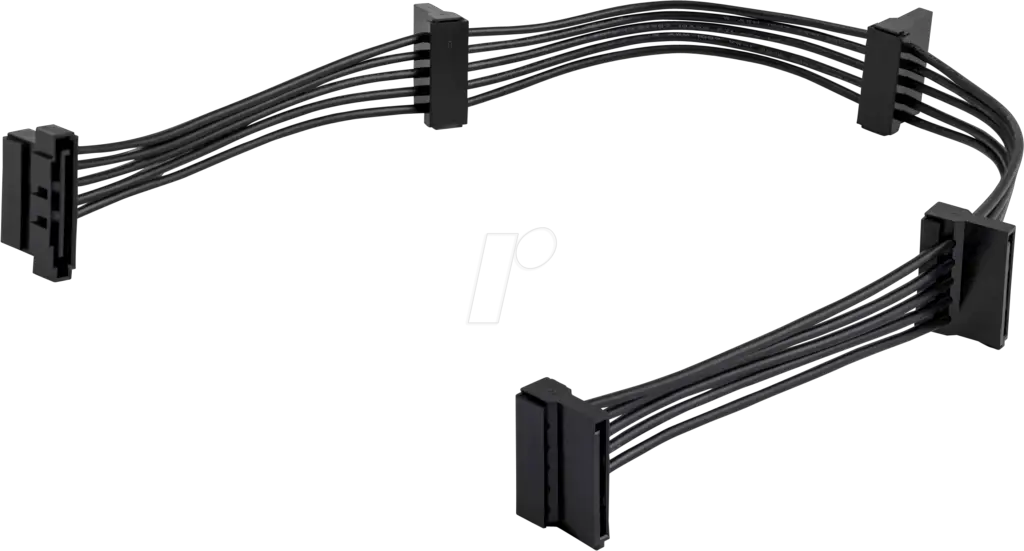
These cables are also cost-effective, and you can buy the RGEEK SATA Power Splitter from Amazon.
You can connect one end of the splitter cable to your power cable, and then you can install four drives by using this cable.
Final Thoughts
At the end of this article, I want to summarize everything for you; there are three ways to add SATA power cables, but using SATA splitter cables is the best method. Moreover, you can buy a new Power Supply with as many SATA power cables as you want.
Keep following this blog regularly to learn more about the different PC cables and parts.
