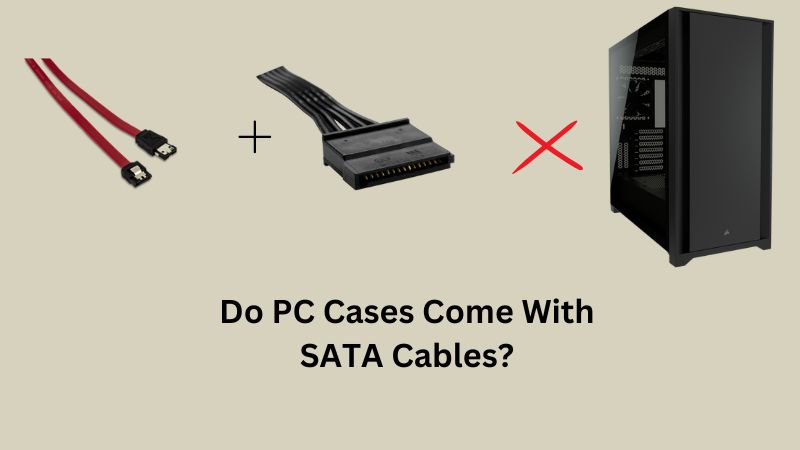Many beginner PC builders have common questions about what cables come with a PC case and whether PC cases come with SATA cables.
No! PC cases never come with SATA cables. The SATA cables usually come with your motherboard & Power supply, but PC cases come with front-end connection cables like HDD LED, Power LED, Power Switch, Reset Switch, etc.
Usually, there are two kinds of SATA cables one is the SATA data cable which is required to transfer data, and another cable is a SATA power cable which is used to supply the necessary power. Both these SATA cables come with different PC components. Below it is explained what components come with which SATA cable.
SATA Data Cable Comes with a Motherboard
The SATA data cable is required to transfer the data, and we have to connect it’s one end on the motherboard and another end to the storage devices like hard drive, SSD, and optical drive.
Generally, when you buy a new motherboard, 2 SATA data cables are equipped inside the box, allowing you to install two drives into your system. But, if you want to install more than two devices, then you need to buy the SATA data cables separately. Therefore, I write a detailed article on when you need to buy SATA cables separately.
Concisely, the number of drives you want to install in your system and the number of SATA data cables you need.
SATA Power Cable Comes with Power Supply
The SATA power cable comes with the Power Supply, and it is mainly used to supply power to the drives. Therefore, you have to connect this power cable to your drive’s 15-pin connector to provide the required power to the drive.

Remember that SATA power cables are not universal. Therefore you can’t use any random SATA Power Cable. So, if you replace the power supply, you must use the SATA power cable that comes with it.
Suppose you want to install multiple drives, but SATA power cables aren’t left in your PSU; then, in that scenario, you can use the SATA Power Splitter cables or Molex to SATA power cables.
Know whether you can connect multiple drives to one SATA cable or not.
What Cables Come with A PC Case?
The PC Cases never come with SATA data or SATA Power cables, but PC cases do come with some front-end cables. Check the image below-
The PC case front-end cable connections include the Power switch cable, Power LED (+ and -) cables, HDD LED (+ and -) cable, Reset switch cable, Header cables for USB 2.0 and 3.0, Speaker pins cable, Audio input/Output cables (for headsets). Besides that, if the case has RGB, there might be some other cables.
The latest PC cases are featuring with all these types of cables, and now we will dive deeply into how these cables work.
- Power Switch: This cable is used to connect the power button from the PC case, and it is abbreviated as Power SW on the cable connector. This power cable only has two pins.
- Power LED: The Power LED cables are used to connect the LED light of the PC case. The LED light indicates whether the PC is on/off or in sleep mode. Sometimes these Power LED cables have three pins and sometimes only two pins, including one positive and one negative cable.
- HDD LED: The HDD LED cable is used to connect the PC case’s flashing hard disk LED light. This LED indicates the activity of the hard disk.
- Reset Switch: The Reset Switch cable is used to connect the reset button of the PC case. It is abbreviated as Reset SW on the cable connector.
- USB Header: These cables connect the PC case’s USB front-end connectors. The cables can sometimes be USB 2.0 front connectors or USB 3.0 front connectors.
- Speaker Pins: Many PC Cases also come with the 4-pin beep code speaker cables.
- Audio: Some PC Cases come with audio input and output cables for headsets.
These are some of the primary cables that come with the PC case; apart from these cables, if the case has RGB, then there may be a variety of cables for connecting the RGB to the motherboard, whether one or more 5v addressable RGB cables or a Molex cable setup that uses ARGB, USB.
Read this article to know What PC Parts Come with What Type Of Cables?
PC Case Comes With A SATA Cable: What To Do With It?
Usually, PC Cases never come with SATA Cables, but beginner users need clarification with the cable that comes from the top of the PC Case and SATA printed on the connector in capital letters.
But this cable is not for connecting the drives; instead, this cable is used to connect lights, fan controllers, or something else on your case. It is often identified as a fan hub for connecting multiple fans into one header (You can use it if you have a lot of fans but need more motherboard headers).
You have to plug this cable into a SATA Power cable that comes from the Power Supply.
Final Thoughts
At the end of this article, I want to summarize everything for you; if your PC Case has a SATA cable printed on the connector, then this cable is not for installing drives. This cable connects the RGB light or fan controllers of your PC Case. SATA cables never come with the PC Cases; they only come with the motherboard