Choosing the correct power supply wattage is crucial, but many beginners find themselves confused about what PSU wattage to pick.
To solve this problem, many PC builders rely on a PSU wattage calculator. In this article, I will showcase some of the best PSU calculators to help you pick the perfect PSU wattage.
Top 8 PSU Calculators and How to Use Them?
Many online Power Supply calculators are available, but not all of them are easy to use. Here, I’ve compiled a list of the most user-friendly PSU calculators:
Enermax PSU Calculator
Enermax has an excellent Power Supply calculator where you can select your own language like- English, French, Chinese, etc. You can access this calculator from- Enermax PSU Calculator.
On the website, choose your motherboard type, CPU socket type and model, RAM amount, video card brand and model, storage device type and amount, keyboard and mouse type, and the number of fans. Then, click the “Calculate” button to determine your required PSU wattage.
In the picture above, I chose all of my PC parts and clicked the “Calculate” button. This tool said that my parts will use 565 watts of power, and I can pick a PSU between 600 and 650 watts.
MSI PSU Calculator
The MSI also has an excellent Power Supply calculator, and you can access this calculator from here- MSI PSU Calculator.
This calculator not only recommends the right PSU wattage but also helps you choose the right connector and efficiency level. This is really helpful for new PC builders.

Once you’re on the website, you’ll select your CPU, GPU, amount of RAM, storage type, and the number of fans you plan to use. The website will then provide a clear recommendation for the required PSU wattage and suggest some good PSU models for you.
Newegg PSU Calculator
Newegg also has a Power Supply calculator, and you can access the calculator from here- Newegg PSU calculator.
Besides telling the required PSU wattage, you can purchase PSUs based on your requirements by clicking on the “Shop PSUs” button.
After visiting the website, you must choose your components, such as CPU brand & CPU model, motherboard type, GPU brand & model, and the number of RAMs, SSDs, and HDDs.

After choosing the components, this website will clearly tell you the suggested PSU wattage.
PC PartsPicker System Builder
PC PartsPicker has an awesome tool for PC builders where you can choose different PC components, and the tool will tell you whether all the components are compatible or not.
Besides the compatibility, this website will also tell you the estimated wattage of all your components.

My system components will consume 489W, and for this kind of system, I can pick a PSU between 550W and 600W. You can access this tool from here- PCPartsPicker PC Build Tool.
EVGA PSU Calculator
EVGA Power Supply calculator is different from other PSU calculators, which is known as “EVGA PSU Power Meter“.
After visiting this website, you have to answer some questions like- How many Graphics Cards are in your system, What kind of GPU you have, the chipset of your motherboard, what kind of CPU you have, and the number of SSDs & HDDs you have.

Once you answer all these questions, this tool will tell you the calculated PSU wattage and recommend some PSUs that you can pair with your system.
Techwafer PSU Calculator
Techwafer.com is a tech blog, but it has an excellent Power Supply calculator where you can choose your CPU & GPU model, and the tool will tell you the total TDP of all your components.

Besides telling the TDP, this tool will also give you some Power Supply recommendations based on your requirements. You can access this tool from here- Techwafer PSU calculator.
Be Quite PSU Calculator
Be Quite is a popular PC Components manufacturer, and it has an awesome Power Supply calculator where you can choose PSU based on your preferences, such as you can choose silent PSU, higher-efficiency PSU, etc.

Another great advantage of using this PSU calculator is you can choose your price range; this website will show you the PSU according to your price range. You can access this tool- Be Quite PSU Calculator
Cooler Master PSU Calculator
Cooler Master is a reputable brand in the PC components community, and it also has a Power Supply calculator. You can access the tool from here- Cooler Master PSU calculator.
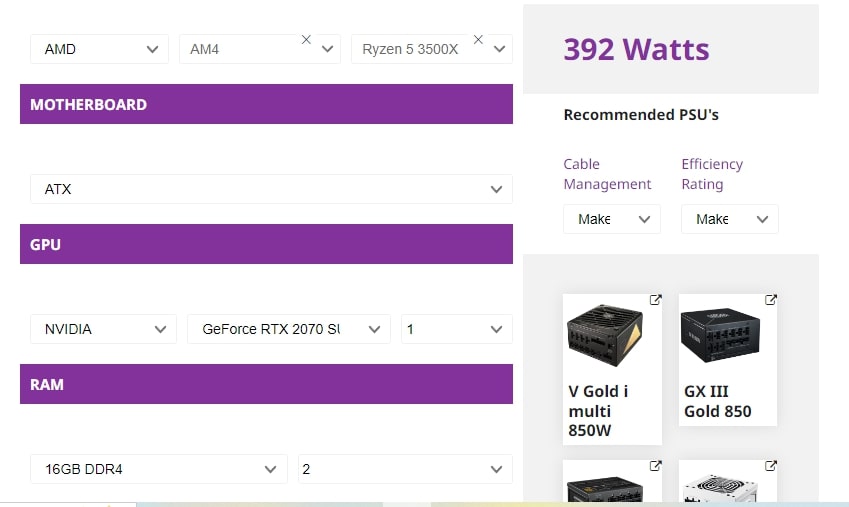
You can select the PSU efficiency you need and whether you want a fully modular or other kinds of PSU.
Are These PSU Calculators Accurate?
Power supply calculators are not completely accurate, but they are usually right about 80% to 85% of the time, and they can give you a general idea of how much power your computer and its parts use.
The Power Supply calculators are not 100% accurate because companies that make computer parts usually tell you how much power their products use, but these numbers might not be right when you actually use them.
Some components, like graphics cards, may use more power than what their TDP rating suggests when they are working under extreme load.
Now, the question is, should you use these PSU calculators? Yes, you should use these PSU calculators to get the rough estimates. But keep in mind that power supply calculators are just a tool, and they should not be used as a replacement for expert advice.
If you are unsure about how much power your system needs or if you have any other questions about power supplies, it is always best to consult an expert.
PSU Calculators Do Not Provide Information About Compatibility
Before buying the Power Supply, you need to check whether the PSU will fit inside your PC case and, whether the PSU will work with your motherboard or not, and whether the PSU is compatible with CPU & GPU.
Most PSU calculators tell you about the wattage, efficiency, and cables you require, but these calculators don’t tell about the compatibility.
You can read these articles to know what PSU will fit inside the PC Case and what PSU will work with what motherboard.
Final Thoughts
Among all the Power Supply calculators, the PC Parts Picker system builder is the easiest to use and tells you the estimated PSU wattage.
In addition to showing you the power supply wattage you need, this tool also helps you check the compatibility between the power supply and other components. This is a great help for people who are new to building PCs.

