Modular PSUs have all the detachable cables; due to this, many novice PC builders often face some challenges when it comes to figuring out which end of the CPU cables goes to the PSU and which end should be connected to the motherboard.
To figure out which end of the CPU cables will go where you need to check the cable’s labeling.
If there is no labeling on the cable, in such a situation, you can split the cables, and the splittable side will go into the motherboard.
If all these seem confusing to you, don’t worry; by the end of this article, you will understand this entire topic.
Understanding The CPU Or EPS Cable
The primary purpose of this CPU cable is to supply the necessary power to the CPU socket, and we need to connect the CPU cable to the motherboard.
Depending on the CPUs power requirement and motherboard specifications, we can decide how many CPU cables we need.
The CPU cable is also known as an EPS connector or P8 connector. Both sides of the EPS cable have a similar appearance, and one end of this cable has a 4+4 pin configuration.
Some CPUs have low power requirements, and on those chipset motherboards, you don’t need the 8-pin EPS cable; instead, you only require a 4-pin CPU cable which is also known as a P4 connector.
How To Know Which End Of CPU Cables Go Where?
There are a couple of ways in which we can identify the orientation of the CPU cables and decide where to plug which end.
Check the image to understand the orientation of your CPU cable-

Labeling On The Cable
Most PSU cables have clear labeling, through which you will get clear indications of where each cable should be plugged in.
The “PSU” labeling indicates that this side will go to the Power Supply, and the “CPU” labeling indicates this side needs to be plugged into the motherboard.
In some cables, the EPS term is used instead of CPU, so please keep this factor in mind to prevent confusion.
Split The Cable
Some Power Supplies may not come with cables that have labeling. If you have this type of CPU cable, then you need to split the cable.
CPU cables or EPS cables are designed in a way that only one end of these cables is splittable. You can split one end of this cable into 4+4 pins.
When connecting the EPS cable, you have to make sure that the split end should be plugged into the motherboard, while the opposite end needs to be connected to PSU.
Try To Insert The Cable
Some older or lower model PSUs may lack the 4+4 pin cables; instead, only a single 8-pin connector is included.
If you have this type of PSU, then it’s really challenging to figure out the correct orientation of the CPU cables.
The most practical solution is to attempt to install the CPU cables and observe which end fits correctly to the PSU and motherboard.
Where To Connect The CPU Cable On The PSU?
After figuring out the correct orientation of the CPU cables, you need to check on which PSU slot you should connect this CPU cable.
In most cases, the labeling on the Power Supply makes it evident for us to decide where we should connect the CPU cable.
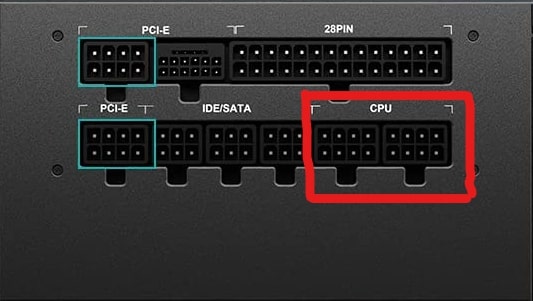
Don’t get confused by noticing dual CPU ports in PSU because, for high-end CPUs, we may require multiple CPU cables.
Additional Tips: How To Connect The CPU Cables?
You should keep a couple of important things in your mind when connecting the CPU cables-
Connect On Motherboard First
Connecting the CPU or EPS cables on the motherboard first is advised to ensure a secure connection.
Connect The Cable Properly
It is important to make sure the CPU cable is connected properly to the motherboard and PSU to avoid any loose connection.
If the cable is not plugged in properly and the motherboard has shaken, the CPU will not get sufficient power.
In this situation, the computer may not be turned on, and if it does, then you will face different issues like- system instability, crashing issues, or random shutdown.
Occasionally, You May Require Multiple CPU Cables
Some CPUs have a higher power requirement, and you require multiple CPU cables for those chipset motherboards.
The Power Supply offers several CPU ports; you can choose which port to connect the CPU cables to.
Depending on your motherboard configuration, you may need to install CPU cables in all the CPU slots of the PSU, or you may be able to leave one or two slots empty on PSU.
To find out this info, read this article: Does your CPU needs both 4-pin & 8-pin connectors?
Wrapping Up
The gist of the entire article is- you need to connect the splitting end of the CPU cable in the motherboard, and the opposite end will go to the PSU.
You can also find this information by splitting the cables or by attempting to install the cables.
I hope this article might be helpful for you, and if you have any doubts, then you can ask me in the comment box.
