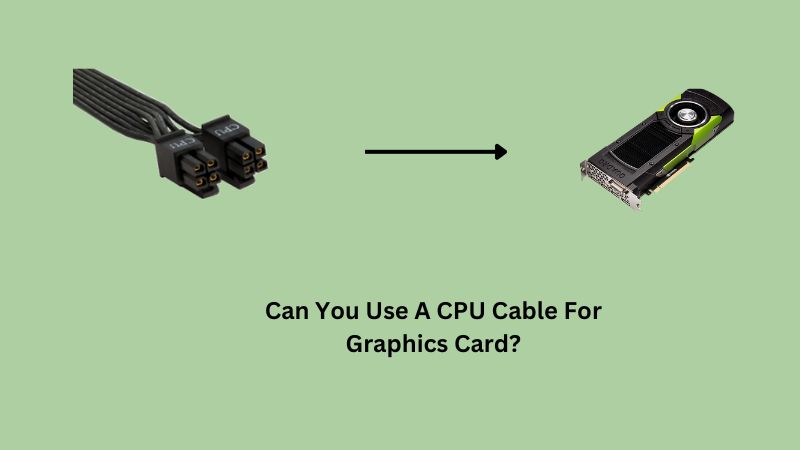Many beginner PC builders buy the wrong Power Supply for their system and often see a shortage in their PCIe GPU cables. Because of this shortage, one common question appears in their mind whether they can use the 8-pin CPU cable for the GPU 8-pin connector.
Can You Use A CPU Cable For The GPU?
No! You cannot plug a CPU cable into the GPU connector because both cables have different hole shapes & carry different voltages. So most of the time, the CPU cable will not go inside the GPU connectors.
If you forcefully try to insert the CPU cables inside the graphics card connector, then it could damage the ports, and in worst-case scenarios, it could create a short circuit.
Some beginners get confused about identifying the CPU & GPU cables; therefore, they accidentally put the wrong cables in the wrong connector. Below, I mentioned the differences between CPU & GPU cables and how you identify the cables.
CPU (EPS) And GPU Cables Are Not The Same
CPU & GPU cables are not the same, and you cannot use the CPU cable in the GPU port or vice versa. Let’s understand how CPU & GPU cables are different from each other.
Cables For CPUs
The CPU cable comes from the Power Supply and has different pin formats. Sometimes the motherboard has a 4-pin port for the CPU & sometimes, it has an 8-pin connector port for the CPU.
Different PSUs come with various cable pins formats; some PSUs come with P4 4-pin cables for the CPU, while others come with EPS 8-pin connector cables for the CPU.
The modern Power Supply mostly comes with 8-pin EPS cables for the CPU, which can be split into 4+4 pins so that you won’t face any issues.
Whether you need a 4-pin CPU cable or an 8-pin CPU cable that depends on your motherboard specifications & how much power your CPU will require.
Both the 4-pin cable & 8-pin cable carry different voltages. For example, the 4-pin CPU cable can supply up to 155 watts & the 8-pin EPS cable can supply up to 235 watts.
Cables For GPUs
The GPU cables are called PCIe cables; these cables also come with your Power Supply. The PCIe cables also come with different pin formats.
Some PSUs come with 6-pin PCIe cables, and some come with 8-pin cables, but the modern Power supplies come with 6+2= 8-pin cables so that you can install GPU with different connector types.
Which type of PCIe cable your GPU will need depends on how much power your graphics card requires to run. You can easily figure out this by checking the specifications of the GPU.
Unlike the CPU cables, the PCIe GPU connectors also carry different voltages. For example, the 6-pin GPU PCIe cable can supply up to 75W, whereas the 6+2 or 8-pin cable can supply up to 150W.
Many beginners try to use a 6-pin PCIe cable on eight pin GPU, but it can go wrong; read this article about whether you can use 6 Pin in an 8-pin GPU!
CPU Vs. GPU Cable Differences

| CPU Cable | GPU Cable |
| CPU cables come with different pin formats- 4 pins & 8 pins | GPU cables also have different pin formats 6 pins & 8 pins. |
| The 4-Pin CPU cable is known as the P4 cable & the 8-Pin CPU cable is known as EPS Cables. | The GPU cables are termed the PCIe cables |
| The 8-pin CPU cables can be split into 4+4 pins | The 8-pin GPU cables can be split into 6+2 pins. |
| The 4-pin CPU cable can supply up to 155 watts & the 8-pin CPU cable can supply up to 235 watts. | The 6-pin GPU cable can supply up to 75 watts & the 8-pin GPU cable can supply up to 150 watts. |
| The EPS 8-pin CPU cable has 4 ground pins & 4 12v connector pins. | The PCIe GPU 8-pin cable has three 12V pins, three ground pins, and one sense A & one sense B. |
CPU Vs. GPU Connector Differences
As we already know, the CPU & GPU cables have different pin connectors, and therefore they have different 12V connectors & different ground connectors in different places.
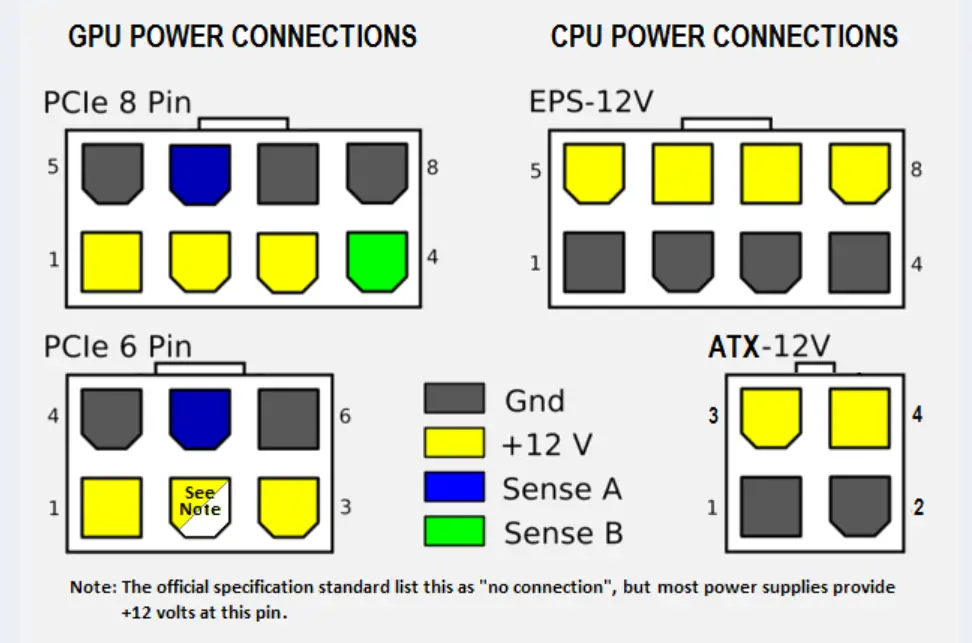
You can notice in the above image that the PCIe 8-pin and EPS 12V 8-pin connector has ground pins in different spots and the 12V pins in different spots.
Besides the 8-pin connectors, the PCIe 6-pin and the CPU 4-pin also have different pin formats in different spots.
Moreover, the CPU & GPU connectors also have differences in the hole shapes and carry different wattages.
So, all these reasons clearly demonstrate that it is not possible to use a CPU (EPS) cable in GPU’s connector unless we forcefully insert the connector.
What Will Happen If We Use CPU Cable For GPU?
If we forcefully insert the CPU cables as PCIe cables in GPU connectors, it can go wrong for our system, and some bad things could happen.
Primarily three things could happen with our system if we accidentally put the CPU cable inside GPU-
Connector Damages
If we forcefully try to insert the CPU cable in GPU’s port, then the GPU port can be damaged, and it will not run. In some cases, the cable connector can be damaged.
In both scenarios, you will lose money and have to replace the damaged components.
GPU Won’t Run
If the CPU cable inserts inside the GPU connector without any connector damage, then the GPU will not run. In this case, you will be lucky that doing this stuff won’t destroy any of your system’s components.
Short Circuit
The last thing that could happen if you use a CPU cable inside GPU is that different pin sleeves (round, rectangular) will go to different plug connectors; in this kind of situation, a short circuit might happen.
Due to this short circuit, your GPU will not start, and some cheap Power Supplies may die.
Instead Of Using CPU Cable For GPU: We Can Use Adapters
Based on the above discussion, it is clear that using the CPU cable for GPU is unsafe. So, if your power supply doesn’t have enough connectors for your GPU, we can use different types of adapters in the market.
CPU To PCIe Adapters
If your Power supply doesn’t have the cables for the GPU, then instead of using the 4+4 pin CPU cables, you can use CPU (8-pin) to 6+2 PCIe adapters to give power to your GPU.
You can buy the CPU to 6+2 PCIe adapters on Amazon; these adapters are compatible with all Power Supplies, so that you won’t face any issues.
But, it is not recommended to use these adapters if you have high-end graphics cards. You can use these adapters if your GPU’s Power requirement is less than 225 watts. Otherwise, it is not recommended.
Other Types of Adapters
Except for CPU to PCIe adapters, other kinds of adapters are also available in the market, which we can use to provide power for our graphics card. Some of those adapters are-
SATA to 8-pin or SATA to 6-pin adapters, Molex to 6-pin or Molex to 8-pin adapters, Dual SATA to PCIe or Dual Molex to PCIe adapters, and the pigtail PCIe splitters.
When to use which adapters can be a complicated discussion because using the wrong adapters can destroy your components; that is why I wrote an article about Which adapters you need when PSU doesn’t have enough pins for GPU.
Additional Tips
Many users think of using a PCIe cable from a different power supply, but doing this piece of stuff is not recommended.
Experts never recommend using PCIe cables from different power supply units, even if they belong to the same brand’s same model. This article explains why you cannot use PCIe cables from different PSUs.
Wrapping Up
The gist of the entire discussion is that you cannot use a CPU cable for GPU because they have different hole shapes and they carry different wattages. Instead of using the CPU cable for GPU, you can use the CPU to PCIe adapters or other types of adapters available in the market.
I hope this article clears all your doubts about whether you can use a CPU (EPS) cable on GPU or not. If you have any other questions, ask in the comment box below.