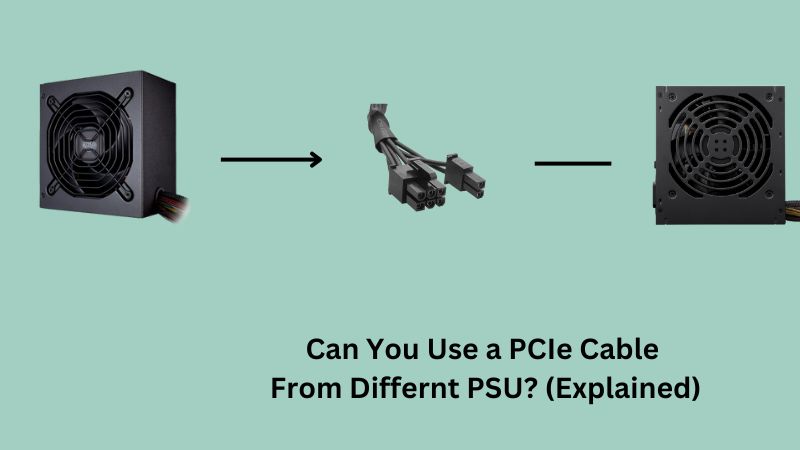Many beginner PC builders are confused about the fact that whether they can use the PCIe cables from different Power Supply or not.
The PCIe cables are standardized on the device side but not standardized on the Power Supply-side; therefore, you can’t use PCIe cables from different PSUs.
Many experts always recommend not mixing the PCIe cables from different PSUs, especially if you are new to the PC building.
A popular Youtube channel, Gamers Nexus, recently made a statement that you can mix the Power Supply cables after checking the cables’ pinouts and measuring the cables’ voltages.
But you have to check the pinouts of the PCIe cables on the Power Supply end, and you also have to measure the voltages of the cable. You can check the voltages by using a multimeter.
If you are new to PC building, avoid this method of mixing the PCIe cables because it can do several hardware damages.
I know you are confused a little but don’t worry; by the end of this article, you will get all the answers about why not to use PCIe cables from different PSUs & what to do when you don’t have enough PCIe cables.
What will Happen If You Use PCIe Cables From Different PSUs
If you don’t do thorough research about the PCIe cable pinouts, then using the PCIe cable from a different PSU can bring several damages to your system.
GPU Won’t Get The Power
The mid-range & high-end graphics cards need to be powered separately via PCIe cables. Now, if your modular power supply doesn’t have sufficient PCIe cables and you have decided to use a PCIe cable from a different PSU, then you have to check the pinouts and voltages.
All the PCIe cables are standardized on the device side but not on the Power Supply side.
Let’s understand this in-depth-
The PCIe cable that comes with your Power Supply may have red, black & yellow ports on one spot, while some other PCIe cables from different manufacturers may have black, yellow, and red ports in a different spot.
So, in such a scenario, the pinouts will not match & if you still use this, then different voltages come from different pinouts.
In this kind of situation, three possibilities can happen.
The first possibility is you get really lucky, and the PCIe cables from different manufacturers match up, which will work fine.
The second possibility is the cables go to the wrong spots, so you have incomplete circuits, which means no current flow. Again you get the luck, and no damages would happen.
Damage Components
The third possibility is all the spots are different, like the red spot where the yellow should be, the yellow where the orange should be, and the orange spot where the black should be.
In this worst kind of scenario, overcurrent and overvoltages will be supplied via the PCIe cable, which can damage both components. It can damage your graphics card as well as it could also burn your Power Supply.
How Many PCIe Cables Do You Need For Your GPU?
How many PCIe cables your GPU will need mainly depends on how much power your graphics card will require to run.
Some low-end graphics cards need below 75W power, and these GPUs don’t need PCIe cables because they take power directly from the motherboard’s PCIe slot.
But, the high-end & mid-range graphics cards require more than 75W power; therefore, they need the PCIe cables separately.
The Power supplies come with PCIe cables & they have different pin formats, such as the 6-pin PCIe cable, 8 Pin PCIe cable, and the 12-pin PCIe cable.
The 6-pin PCIe cables can supply power up to 75W watts; the 8-pin PCIe cables can supply power up to 150 watts, and the 12-pin PCIe cables can supply power up to 500-600 watts.
Now, how do you know which PCIe cables your GPU will require? Let’s understand this by taking an example-
The GTX 1080 Ti Graphics card needs 250-watt power at maximum load. In this scenario, we at least need a Power Supply with one 8-pin PCIe cable and one 6-pin PCIe cable.
The 6-pin PCIe will deliver 75W power; the 8-pin cable will supply 150w power, and the PCIe slot on the motherboard itself will deliver 75W power. Combining all the wattage, the GTX 1080 Ti GPU will get 300W power in total, where the requirement is 250W.
This 1080Ti GPU has high power needs; therefore, the 300w supplied will be sufficient.
Always check the specifications of your GPU and how much power it will consume; then, you can easily determine how many PCIe cables you require.
It is always advised to check the compatibility of the Power Supply & GPU before buying. Read this complete article about Power Supply compatibility with GPU.
What To Do If You Don’t Have Enough PCIe Cables?
If your Power Supply doesn’t have enough PCIe cables for your GPU, then there are a couple of ways that you can follow-
Custom PSU Cables
Some websites make custom Power Supply cables based on the PSU model. These cables are also known as PSU extension cables. These cables are totally safe to use.
Cablemod.com is one such website that can make PCIe cables based on Power supply specifications. Just visit the website cablemod.com and select your Power Supply model, and the website will tell you whether they have the matched PCIe cables or not.
If the cables are available, then you can buy the cables; if you face any kind of problems, then you can talk with the support system of cablemod.
PCIe Adapters
If your Power Supply doesn’t have sufficient PCIe cables, you can use several types of PCIe adapters available on the market.
Some of those adapters are SATA to 8 pins, SATA to 6 pins, Molex to 8 pins, dual Molex to 8 pins, etc. Which adapters you need depends on which connector type your GPU will require.
The different adapters supply different wattages, like SATA to 8-pin adapter can deliver up to 54W power, while the Molex to 8-pin adapter delivers between 54W to 60W wattages of power.
So, based on your requirement, you can choose which adapter will be worth it for you.
Some high-quality SATA to 6+2 PCIe adapters and Molex to 6+2 PCie adapters are available on Amazon, so you can get these adapters from there.
Besides these adapters, pigtail cables also exist on the market, which splits a single cable into multiple connectors.
Using the wrong adapters can be risky, and that’s why many experts always recommend using the correct adapters. Read this article to know exactly what to do When Your PSU Doesn’t have Enough pins for GPU?
Invest in New PSU
The safest option for adding more PCIe cables is by investing in a brand-new Power Supply. Pick a branded Power Supply with as many PCIe cables as your GPU will need.
Verdict
The gist of the discussion is that the majority of the time, you can’t use the PCIe cable from different Power Supplies, but you can make the cables from cablemod, or you can use different PCIe adapters; otherwise, you can invest in a new Power Supply.
I hope this article clears all your doubts about whether you can use PCIe cables from different PSUs or not. If you still have any questions, then ask in the comment section.