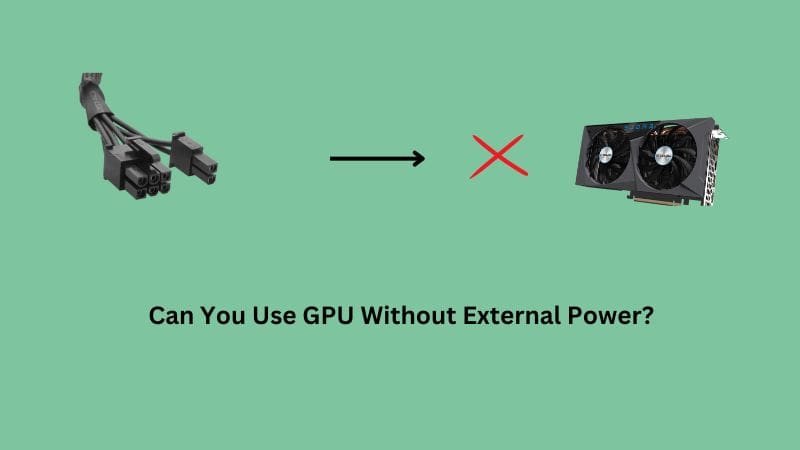Whether you can use a graphics card without external power or not depends on how much power the graphics card requires to run under extreme load.
Some entry-level graphics cards do not require external power via PCIe cables, while the mid-tier and top-tier GPUs require external power via power supply PCIe cables.
The more powerful graphics card you will pick, the more power you have to supply externally to your GPU via PCIe cables.
Graphics card with a TDP of 75W or under 75W does not require external power. On the other hand, a graphics card with a TDP higher than 75 watts needs external power via PCIe cables.
The graphics card with a TDP of 75W or below 75W takes this amount of power directly from the motherboard’s PCIe slot, so there is no need to give power to them externally.
If you are confused after getting the short answer, don’t worry; by the end of this article, you will understand whether your graphics card needs external power or not.
What Graphics Cards Don’t Need External Power?
The entry-level or budget-end graphics card requires 75W or below 75W power, and they take this power from the motherboard; therefore, these GPUs don’t need the power externally.
The mid-end or high-end graphics card requires 120W to 450W power; therefore, these graphics cards need to be powered externally via PCIe cables.
For your convenience, I am going to mention the list of all the popular Nvidia & AMD GPUs that don’t require the power externally-
Nvidia GPUs That Don’t Require External Power
- GeForce 8300 GS
- GeForce 8400 GS
- GeForce 8500 GT
- GeForce 8600 GS
- GeForce 8600 GT
- GeForce 8600 GTS
- GeForce 9300 mGPU
- GeForce 9400 mGPU
- GeForce 9300 GE
- GeForce 9300 GS
- GeForce 9400 GT
- GeForce 9500 GT
- GeForce 9600 GT Green edition
- GeForce G 100
- GeForce G 120
- GeForce G 130
- GeForce 205
- GeForce 210
- GeForce GT 220
- GeForce GT 230
- GeForce GT 240
- GeForce 310
- GeForce 315
- GeForce GT 320
- GeForce GT 330
- GeForce GT 340
- GeForce 405
- GeForce GT 420
- GeForce GT 430
- GeForce GT 440
- GeForce 510
- GeForce GT 520
- GeForce GT 530
- GeForce GT 545
- GeForce 605
- GeForce GT 610
- GeForce GT 620
- GeForce GT 625
- GeForce GT 630
- GeForce GT 635
- GeForce GT 640
- GeForce GTX 650
- GeForce GT 705
- GeForce GT 710
- GeForce GT 720
- GeForce GT 730
- GeForce GT 740
- GeForce GTX 745
- GeForce GTX 750
- GeForce GTX 750 Ti
- GeForce GT 945A
- GeForce GT 1010
- GeForce GT 1030
- GeForce GTX 1630
These are some of the Nvidia graphics cards that don’t require any external connector.
AMD GPUs That Don’t Require External Power
- Radeon X1300 Pro
- Radeon X1300 XT
- Radeon X1550
- Radeon X1600 Pro
- Radeon X1600 XT
- Radeon X1650 Pro
- Radeon X1650 XT
- Radeon X1700 FSC
- Radeon X1700 SE
- Radeon X1800 GTO
- Radeon X1800 XL
- Radeon X1900 GT
- Radeon X1950 GT
- Radeon X1950 Pro
- Radeon HD 2350
- Radeon HD 2400 Pro
- Radeon HD 2400 XT
- Radeon HD 2600 Pro
- Radeon HD 1600 XT
- Radeon HD 3410
- Radeon HD 3450
- Radeon HD 3470
- Radeon HD 3550
- Radeon HD 3570
- Radeon HD 3610
- Radeon HD 3650
- Radeon HD 3730
- Radeon HD 3750
- Radeon HD 3830
- Radeon HD 3850
- Radeon HD 4350
- Radeon HD 4550
- Radeon HD 4570
- Radeon HD 4580
- Radeon HD 4650
- Radeon HD 4670
- Radeon HD 5450
- Radeon HD 5550
- Radeon HD 5570
- Radeon HD 5610
- Radeon HD 5670
- Radeon HD 6350 (Cedar)
- Radeon HD 6450 (Caicos)
- Radeon HD 6570
- Radeon HD 6670
These are some of the popular AMD graphics cards that don’t require external power.
How To Check Whether GPU Needs External Power?
There are two ways to check whether any graphics card needs external power without touching the graphics card. Here we will look both ways-
Checking The Specification Of The GPU
This is perhaps the easiest method to check whether any graphics card will need external power or not.
Go to Google and search for the specifications of any GPU that you want and then see how much power the GPU will consume, whether it is 75W or below 75W or higher than 75W.
If the GPU requires power 75W or below, it will not require external power; if the GPU requires power above 75W, then the GPU will require external power.
Let’s see this process by taking the example of the RTX 3080 graphics card-
Go to Google and type RTX 3080 specs – Go to Nvidia’s official website- Scroll the page a little bit; you will get the specs of the GPU and notice the full specs button- click on the view full specs button- Another page will appear in front of you and then scroll the page to the end to see the required power for the graphics card.
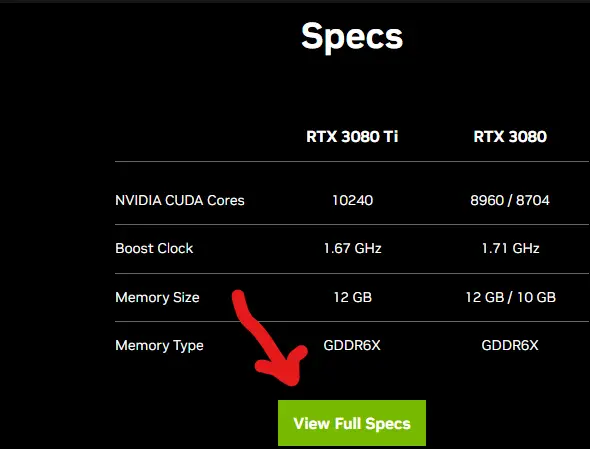

In this example, the RTX 3080 graphics card requires 350W power, which means we have to power this graphics card externally.
If this method seems a little bit complicated, then follow the 2nd method mentioned below.
Using Wikipedia Page
By visiting the Wikipedia page, we can determine whether any graphics card requires external power or not.
Go to Google and type Nvidia GPU list or AMD GPU list– On the Wikipedia page, all the GPU specs are mentioned in the table format- Type Ctrl+f and mention the GPU name in the finding box to check the TDP of any GPU.
How Much Power Will My GPU Need Externally?
How much external power the graphics card will require depends on GPU to GPU. The mid-range and high-range graphics cards consume power between 120 watts to 450 watts.
The external power is delivered to the GPUs via PCIe cables, and how many cables do you need depends on the connector type the GPU has.
The PCIe cables come with different pin formats. The 6-pin cable supplies 75W power, the 8-pin cables supply up to 150W power, and the 12-pin cables supply up to 600W power.
If you have a GPU with a TDP of 120W, then you need a 6-pin PCIe cable to provide 75W power and the rest of the power GPU will take through the motherboard’s PCIe slot.
If you have a GPU with a TDP of 180W power, then you need an 8-pin PCIe cable to provide 150W power and the rest of the power the GPU will take via the motherboard’s PCIe slot.
Let’s understand this in depth by taking the example of GTX 1080 Ti GPU-
The GTX 1080 Ti GPU requires 250W power and has 2 connectors (one 8-pin & one 6-pin). So, in this case, we need one 8-pin PCIe cable and one 6-pin PCIe cable.
The 8-pin & 6-pin cables will provide power up to (150+75)= 225 watts; the rest 75W power GPU will take from the motherboard’s PCIe slot. Combining all the wattage, 225+75= 300W power will be delivered to the GPU, where the requirement is only 250W.
If your psu doesn’t have an eight-pin PCIe cable, then don’t plug the 6-pin cable into eight pin GPU connector because it can go wrong. Read this article to know whether you can use 6 pins in an 8-pin GPU.
The Power Supply & graphics card compatibility really matters, and that’s why I wrote this article about Power Supply compatibility with GPU.
What Happens If You Don’t Give External Power To GPU?
If the graphics card requires external power via PCIe cables, and if we don’t give the external power to it, then most of the time, the graphics card will not run.
In very few cases, if the GPU runs without giving external power to it, then the graphics card won’t perform up to expectations. This means you will notice different GPU issues like- low framerates, lagging, etc.
If your Power supply doesn’t have enough pins to give power to your graphics card, then you can use different PCIe adapters. Read this article to know what you should do if your PSU lacks enough GPU pins.
Wrapping Up
The entire discussion explains that the entry-level graphics card doesn’t require external power, but the graphics card with above 75W TDP needs external power via PCIe cables. Whether your GPU needs external power or not, you can easily check through the specifications.
I hope this article clears all your doubts about whether your graphics card needs external power; if you have any questions related to this, you can ask me in the comment section.