If you’re building a PC with an RTX 3070, then you are probably wondering what PSU you need for this GPU.
In this guide, you will learn about the PSU requirements of RTX 3070 and which PSU most PC builders are using with this GPU.
When choosing a Power Supply for RTX 3070 GPU, we must consider 3 important factors. Firstly, we need to check whether the PSU can supply enough wattage. Secondly, we need to verify whether the PSU includes the required number of PCIe cables. Finally, we must assess whether the PSU has a good efficiency rating.
Among these different parameters, estimating the correct PSU wattage for GPU is the most difficult thing.
But don’t worry; by the end of this article, I will explain what PSU watts & efficiency to Choose and how many PCIe cables are required.
Before knowing all these things, it’s important to understand what PC components inside your system require how many watts. To know this check the image below-
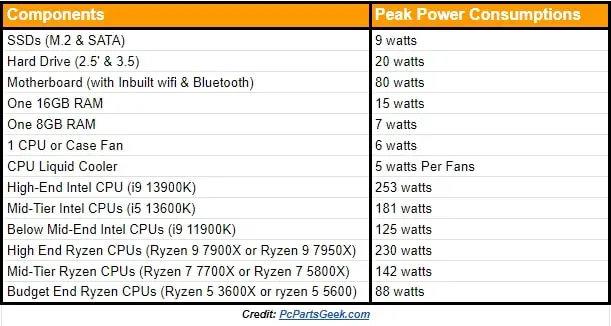
What PSU Watts For RTX 3070 GPU?
According to NVidia, the RTX 3070 GPU will consume 220W power at maximum load, and you require a 650W PSU to run this GPU.
But, Nvidia’s recommendation is not always accurate, and on some occasions, it can lead to purchasing a PSU with an incorrect wattage.
In order to make the proper estimation, we will pair this RTX 3070 GPU with high-end, mid-range, and budget-end components to determine the appropriate wattage for our system.
So, Let’s dive deeper into this-
RTX 3070 With High-End Components
If anyone pairs the RTX 3070 GPU with a top-tier CPU and all high-end components, then the estimated power consumption would be like this-
| Components | Peak Power Consumptions |
| RTX 3070 | 220 watts |
| Top-Tier Intel CPUs (e.g., Intel Core i9 13900K) | 253 watts |
| Top-Tier Ryzen CPUs (e.g., Ryzen 7 7950X) | 230 watts |
| 2 SSDs | 18 watts |
| 2 Hard Disk | 40 watts |
| Motherboard | 80 watts |
| 4 RAMs (16 GB) | 60 watts |
| 3 Case fans (120mm) | 18 watts |
| 2 CPU fans (liquid cooler-120mm) | 12 watts |
| Total= 701 watts with Intel CPUs Total= 678 watts with Ryzen CPUs |
When anyone pairs this RTX 3070 GPU with a top-tier intel CPU and all high-end components, then the estimated power consumption would go up to 701 watts, and in this kind of scenario, we need to pick a 750 Watts Power Supply.
However, if anyone pairs the RTX 3070 GPU with a top-tier Ryzen CPU and other high-end components, then the estimated power consumption would go up to 678 watts. A 700 watts Power Supply would be sufficient in this kind of scenario.
RTX 3070 With Mid-Range Components
If anyone pairs this RTX 3070 GPU with all mid-range PC components, then the estimated power consumption would be like this-
| Components | Peak Power Consumptions |
| RTX 3070 | 220 watts |
| Mid-Tier Intel CPUs (e.g., Intel Core i5 13600K) | 181 watts |
| Mid- Tier Ryzen CPUs (e.g., Ryzen 7 7700X) | 142 watts |
| 1 SSD | 9 watts |
| 2 Hard Disk | 40 watts |
| Motherboard | 70 watts |
| 2 RAMs (16 GB) | 30 watts |
| 3 Case fans (120mm) | 18 watts |
| 1 CPU fan (120mm) | 6 watts |
| Total= 574 watts with Intel CPUs Total= 535 watts with Ryzen CPUs |
If we pair the RTX 3070 GPU with a mid-tier Intel CPU & all mid-range PC components, then the estimated Power consumption would go up to 574 watts, and in this kind of scenario, a 600w PSU would be sufficient.
If anyone pairs the RTX 3070 GPU with a mid-tier Ryzen CPU and all mid-range PC components, then the estimated power consumption will go up to 535 watts, and in this kind of scenario, you should go for a 550W PSU.
RTX 3070 With Budget-End Components
When anyone pairs an RTX 3070 GPU with budget end CPU and all the budget-end PC components, then the estimated power consumption would be like this-
| Components | Peak Power Consumptions |
| RTX 3070 | 220 watts |
| Budget-Level Intel CPUs (e.g., Intel Core i9 11900K) | 125 watts |
| Budget- Level Ryzen CPUs (e.g., Ryzen 5 3600X) | 88 watts |
| 1 SSD | 9 watts |
| 1 Hard Disk | 20 watts |
| Budget end Motherboard | 60 watts |
| 2 RAMs (8 GB) | 14 watts |
| 2 Case fans (120mm) | 12 watts |
| 1 CPU fan (120mm) | 6 watts |
| Total= 466 watts with Intel CPUs Total= 429 watts with Ryzen CPUs |
If anyone pairs the RTX 3070 GPU with a budget-end Ryzen CPU and all budget-range PC components, then the estimated power consumption would go up to 466 watts, and in this kind of scenario, a 500W PSU would be a great choice.
However, if anyone pairs the RTX 3070 GPU with a budget end Ryzen CPU and all budget range components, then the estimated power consumption would go up to 429 watts, and in this kind of scenario, you need a 500W PSU.
How Many PCIe Cables For RTX 3070 GPU?
The RTX 3070 GPU is a powerful graphics card that requires external power via PCIe cables.
According to Nvidia, the RTX 3070 founders edition GPU requires one 8-pin PCIe cable.
However, if you buy any GPU from a third-party manufacturer, then the RTX 3070 GPU requires more than one PCIe cable.
For instance, if you purchase Gigabyte GeForce RTX 3070, MSI GeForce 3070 gaming X trio, or Asus ROG Strix GeForce 3070 GPU, then you require two 8-pin PCIe cables.
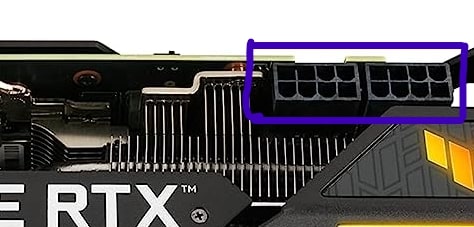
It is always advised to check the specifications of the GPU to determine how many PCIe cables are required.
For this RTX 3070 GPU, you at least require a PSU that has two or more PCIe cables.
If you doesnt know how many PCIe cables are required for your system, then read PSU Cables That Your System Need.
PSU Efficiency For RTX 3070 GPU
The Power Supply efficiency is an important parameter we need to check before buying PSU.
A good PSU always has an 80-plus certification that indicates the energy efficiency of the PSU.
The 80 Plus PSU is categorized into different efficiency levels, including- 80 Plus White, Bronze, Silver, Gold, Platinum, and Titanium. You can read this article about- different PSU efficiency.
The 80 Plus Bronze, Silver, and Gold offer excellent performance and generate less heat within the budget range.
So, if you pair RTX 3070 GPU with budget range or mid-tier components, then you can buy an 80 Plus Bronze PSU.
However, if you pair the RTX 3070 with high-end PC components, opt for an 80 Plus Gold-rated PSU.
What PSU To Choose For 3070?
Which Power Supply you should choose for your RTX 3070 GPU depends on whether you are building a PC with high-end, mid-range, or budget-range components.
Below, I mentioned some PSUs that most PC builders are using for their RTX 3070 PC build-
Recomended PSU For RTX 3070 With High-End Components
RTX 3070 GPU with all high-end components requires a PSU between 700W to 750W, and for this kind of system, most PC builders are using the Corsair RMx series PSU.

This fully-modular PSU has 80 plus gold certifications and low noise Zero RPM fan mode and is also available in different wattage range between (550W to 1000W).
Moreover, the Japanese capacitors used inside this PSU ensure the reliability of the PSU.
You can check this Corsair RMx series PSU on – Amazon.
Recomended PSU For RTX 3070 With Mid-Range Components
RTX 3070, with all mid-range PC components, requires a PSU between 550w to 600w, and for this, most PC builders are using Cooler Master MasterWatt Semifanless modular PSU.

This modular PSU has 80 plus bronze certifications with temperature controlled 120mm fan.
Moreover, there are 5 years warranty on this product, and you can check this product here on Amazon.
Recomended PSU For RTX 3070 With Budget-End Components
RTX 3070 GPU with all the budget-end components requires a PSU between 450W to 500W. But I would recommend you go for a 550W or above PSU for this system.
If you buy 450W PSU, you will probably not get the required number of PCIe cables for RTX 3070 GPU.
That’s why most PC builders pair the 550W Cooler Master MasterWatt modular PSU for this kind of system. You can check out this product from the above link.
Additional Tips
It’s always better to keep a little bit of headroom on the PSU wattage for future upgrading.
Moreover, if you are going to overclock your system components, you need extra 100 watts because, during overclocking, system components consume higher power than usual.
