Modern Power Supplies come with all the necessary cables for the GPUs, but if you are using an old Power Supply with a mid-range or high-end GPU, you will often face issues like “Power Supply doesn’t have enough pins for your GPU.”
When you have a shortage of PCIe connectors for your GPU, you can use different types of adapters available in the market. Some of those adapters are- SATA to PCIe 6 or 8-pin adapters and Molex to PCIe adapters.
Among different types of adapters which is suitable for you depend on how much power your graphics card needs separately via PCIe cables.
If all these seem a little confusing for you, then don’t worry; by the end of this article, you will get your answer about which adapter you need when you have a shortage of PCIe connectors.
But, before that, check the table below, which will help you to understand the rest of the article-
| PCIe Slot Motherboard | 6 Pin PCIe Cable | 8 Pin PCIe Cable | 12 Pin PCIe Cable |
| 75W | 75W | 150W | 600W |
The above table tells you that the PCIe slot on the motherboard delivers up to 75W power, and the 6-pin PCIe cable from the PSU can deliver up to 75W power.
The 8-pin PCIe cable & the 12-pin PCIe cables can deliver power up to 150W and 600W.
What To Do If PSU Doesn’t Have 6 Pins for GPU?
A power supply from a reputed brand always comes with 6+2 pin PCIe connectors so that you can use a GPU that requires both 6-pin connectors and 8-pin connectors.
But the problem appears when some old or unbranded PSUs don’t have sufficient 6-pin PCIe connectors that your GPU will require. In a situation like this, there are a couple of adapters that you can use-
Before picking any type of adapter, just check the specifications to see whether your GPU needs extra power or not. Some entry-level graphics cards like GTX 1050 Ti only consume 75W power, and it will get the power from the motherboard’s PCIe slot. So you won’t need an extra PCIe cable for this kind of GPU.
But some graphics cards consume power between 75W to 150W, and for these GPUs, you need a 6-pin PCIe cable. If your PSU doesn’t have the 6 Pin PCIe cable, then you can use the adapters like Molex to PCIe or SATA to PCIe.
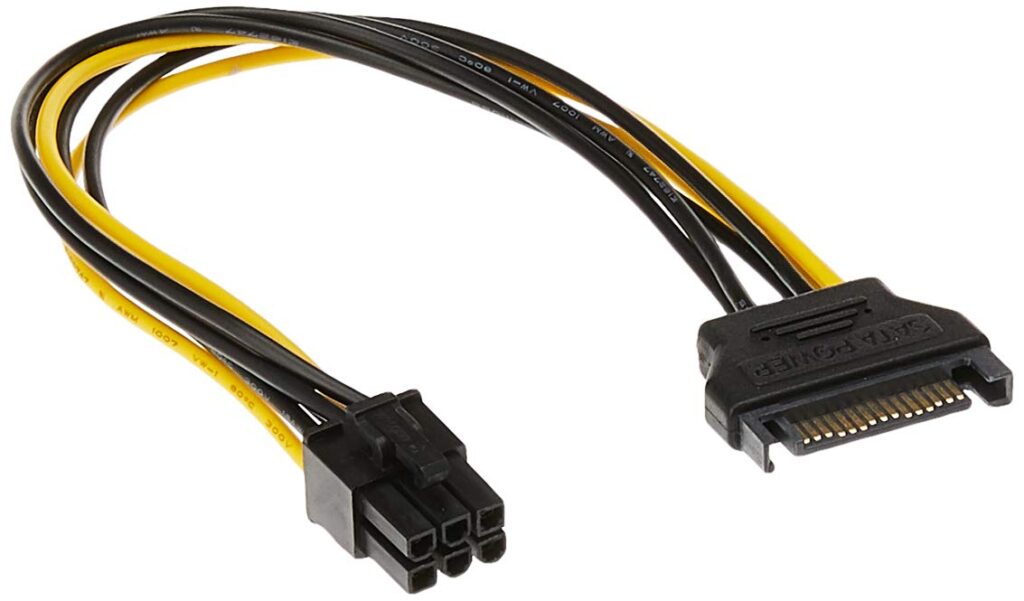

The Molex to PCIe adapter & the SATA to PCIe adapter both can supply power up to 54 watts. If you have a GPU that consumes power between 75W to 150W, then you can use any of these adapters because the rest of the power will be delivered via the motherboard’s PCIe slot.
Let’s understand this by taking an example-
The GeForce GTX 1660 GPU consumes 120W power at a maximum load, and if your PSU doesn’t have any 6-pin cable, then you can use SATA to 6-pin or Molex to 6-pin adapters in this case.
The GTX 1660 GPU will take 75W power from the PCIe slot, and the adapters will supply 54W power. In total (75W+54W)= 129W power will be delivered to the GPU, where the requirement for the GPUs is 120W.
Check out this zdyCGTime SATA to 6+2 pin PCIe adapter on Amazon; more than 1700 users give their positing ratings about this adapter.
So, this is how using the Molex to PCIe or SATA to PCIe adapters; you can supply the necessary power to your GPU if your PSU doesn’t have the 6-pin connectors.
What To Do If PSU Doesn’t Have 8 Pins for GPU?
The 8-pin PCIe cable can deliver power up to 150W; some mid-range graphics cards have the 8-pin connector. The branded & modern PSUs mostly come with 6+2 pin PCIe cables, so you don’t face any issues.
But, the problem appears when your PSU doesn’t have any 8 PCIe connectors; in a situation like this, there are a couple of adapters that you can use, like the dual SATA to PCIe 8-pin adapters and the dual Molex to PCIe 8-pin adapters.
These dual SATA or Molex adapters can supply power up to (54W + 54W)= a total of 108 watts.
You might be wondering if an 8-pin PCIe cable can supply 150W whereas these dual adapters can supply 108 watts, so how can these adapters be an alternative for the PCIe 8-pin cable?
Let’s understand this by taking an example-
The RTX 2060 GPU consumes 160W power, and this GPU requires one 8-pin connector from the PSU. Now, if you don’t have the 8-pin connector, then you can use a dual Molex to 8-pin or dual SATA to 8-pin connector.


The dual Molex or dual SATA adapters will deliver power up to 108 watts, and the GTX 2060 GPU will take 75W power from the motherboard’s PCIe slot. In total, (108W + 75W)= 183W, power will be delivered where the requirement for this GPU is only 160W.
Check Out this Cable Matters 2-pack dual SATA to PCIe adapters on Amazon.
This is how you can use dual Molex to PCIe 8-pin or dual SATA to PCIe 8-pin adapters if your PSU doesn’t have any PCIe 8-pin cables. Besides these, the 6-pin to 8-pin PCIe adapters are also available, which you can use.
Moreover, in some cases, you can use the Pigtail cables if you need more than one 8-pin cable. The pigtail cables separate into two equal connectors.
Use Adapter Carefully
Many PC builders do not recommend using any of these adapters; instead, they recommend investing in a new Power Supply.
So, if you do not want to invest in a new PSU, then you can use these adapters after checking the power requirement.
Always check how much power the GPU will require and then calculate how much power the adapters can deliver.
If the adapter is capable enough to supply enough power, only then can you use these adapters.
Do not buy any cheap adapters; they can burn your system; instead, you need to buy adapters from reputed brands like (Cablematters).
What To Do If PSU Doesn’t Have 12 Pins For GPU?
Some high-end graphics card consumes a lot of power, and the 12 pins PCIe cable is primarily used for those GPUs. The 12-pin PCIe cable can supply up to 600W power.
Now, some users who bought a high-end GPU are confused about how they give power to their GPU because their PSU doesn’t have a 12-pin connector.
The RTX 4090 GPU consumes 450W power at peak load; now, many people think to power this GPU via a 12-pin PCIe cable, but PSUs don’t come with a 12-pin cable.
So, in a situation like this, some users get confused about how they give power to their GPU-
Generally, when you buy a 4090 GPU, you will get a 3-pin to 12-pin or 4-pin to 12-pin adapter in the box. Now, you need a Power Supply with at least three 8-pin PCIe cables.
The PSU 8-pin PCIe cables will go to the adapter’s 8-pin ports, and the adapter’s 12-pin port will go to the GPU’s 12-pin port. This is how high-end GPUs take power with 12-pin connectors.
Many beginners think of using PCIe cables from different PSUs; read this article to know whether you can use PCIe cables from another PSU or not.
Pro Tip
Different types of adapters are available that you can use to deliver power for your GPU, but sometimes beginner PC builders pick the wrong adapter with inappropriate voltages.
Sometimes using the wrong adapters with inappropriate voltage can damage the hardware & that’s why experts always recommend picking a PSU at the end so that you can determine how many PCIe connectors your GPU will require.
Read this article to check how you can check the Power Supply compatibility with your GPU before buying.
Wrapping Up
The gist of the discussion is that different GPUs require different types of connectors, and if your power supply doesn’t have the necessary connectors, then you can use different types of adapters available on the market.
Before picking an adapter, you have to check how much power your GPU will require at maximum load; based on that, you can choose which adapter will be appropriate for your use.
I hope this article gives you an idea about what you can do when your PSU doesn’t have enough pins for GPU. For more helpful articles, follow this blog.
