When buying a new Power Supply, many beginner’s confused by noticing the term (80 Plus).
In this article, we will dive deeper into what 80 Plus PSU is, the difference between 80 Plus & non-80 Plus PSU, and whether all 80 Plus PSUs are good or not.
The term 80 Plus indicates the energy efficiency ratings of the PSU, and before buying the PSU, it is recommended to check whether the PSU is 80 Plus certified or not.
Apart from the 80 Plus certifications, it is also recommended to note what efficiency is labeled on the PSU, whether it is 80 Plus White, Bronze, Silver, Gold, Platinum, or Titanium.
If you find all these confusing, then don’t worry; by the end of this article, I will clear all your doubts.
80 Plus Vs. Non 80 Plus PSU: What’s The Difference
The 80-plus PSUs are more efficient compared to any non-80-plus PSUs. Whether a PSU is 80 plus efficient or not that mostly labeled on the Power Supply.
Here, we will compare the 80 plus & non 80 plus PSU on 6 parameters-
Quality
Whether the quality of a Power Supply is good or bad primarily depends on what kind of capacitors are used inside PSU.
Mostly Japanese capacitors are used inside 80-plus PSUs, whereas the majority of the non-80 Plus PSUs use Chinese capacitors.
Japanese capacitors are considered superior & reliable compared to Chinese capacitors, and that is why the 80 Plus PSUs deliver better performance.
Power Consumptions
The Power Supply converts the AC power into DC, and if a 500W PSU operates under full load, then the PSU will draw more than 500W of power from the wall socket.
But, the 80 Plus PSU has a lower power draw from the wall socket compared to the Non 80 Plus PSU.
Let’s explore this by taking an example-
Suppose we have two 500W Power supplies; one is 80 Plus (80%) efficient, and the other one is non-80 plus (50%) efficient.
Now, if both the Power Supplies operate at 100% load, then the 80 Plus PSU will have a lower power draw in comparison with the non-80 Plus PSU.
Under 100% load, the 80-plus PSU will suck 625W power from the wall, whereas the non-80-plus PSU will draw 1000W power.
Electricity Bills
As previously stated that non- 80 Plus PSUs draw higher power than 80-plus PSUs.So, if you do not use an 80 Plus PSU, then you have to pay higher electricity bills.
Heat Generation
The 80 Plus mark also indicates how much power will waste as heat when converting the AC power into DC power.
A 500W 80 Plus PSU indicates that the PSU will draw 625W as AC power, and only 80% (500W) will be converted into DC power; the extra 125W power will be wasted as heat.
On the other side, a 500W non-80 Plus PSU will draw 1000W as AC power, and only 50% (500W) will be converted into DC power; the extra 500W will be wasted as heat.
So, non-80 Plus PSUs generate more heat than 80 plus PSUs. This extra heat can decrease the lifespan of your computer parts.
Price
The non-80 plus PSUs are available at cheaper prices compared to 80 Plus PSUs.
In some cases, these non-80-plus PSUs are equipped with a PC cabinet at no extra cost.
Warranty
The 80 Plus PSUs from a reputed brand always come with warranties between 3 to 7 years.
Whereas the non-80 Plus PSUs have no warranty and can stop functioning at any time.
After comparing both 80 Plus and non-80 Plus PSUs on 6 important parameters, it’s clear that we should always go for an 80 Plus PSU.
Different Types Of 80 Plus Power Supply
The 80 Plus Power Supplies are further categorized into different levels. These levels include- 80 Plus White, Bronze, Silver, Gold, Platinum, and Titanium.
These PSUs have more energy efficiency compared to simple 80 Plus PSUs.
Check the image below to understand how efficient these different PSUs are at 20% load, 50% load, and 100% load.
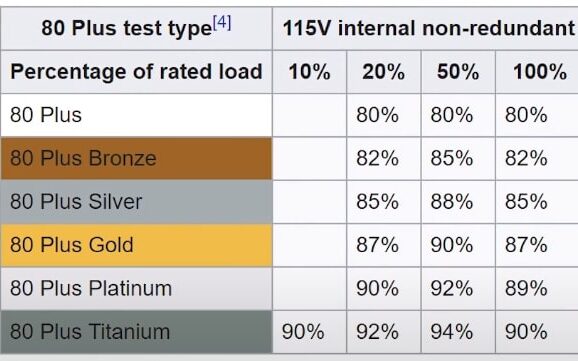
The higher the PSU efficiency level, the less heat will be generated, and it will reduce your electricity bills.
You can read this- PSU efficiency article to thoroughly understand all these different PSU ratings.
Which 80 Plus PSU Is Right For Your System?
Opting for a high-efficient rated Power Supply will give you better performance. Apart from that, higher efficiency PSU generates less heat and extends the lifespan of your computer parts.
But, you have to pay a high price to get these high-efficiency rated PSUs.
That’s why it is advised to understand your system needs and analyze your budget before choosing the PSU efficiency level.
The 80 Plus Bronze, 80 Plus Silver, and 80 Plus Gold PSUs offer excellent performance within the budget range; choosing any of these PSUs would be an excellent choice.
Other Things To Check On 80 Plus PSU Before Buying
Except for the 80 Plus certification and efficiency levels, you must check other crucial factors before buying a PSU.
Compatibility
Before buying a brand-new PSU, you have to make sure that the PSU must be compatible with your system.
You can read our articles about PSU compatibility with CPU and PSU compatibility with GPU to understand what compatibility factors you need to check.
Brand
Never buy any unbranded Power Supply; always purchase PSU from a reputed brand.
Some of the popular PSU brands are- Cooler Master, EVGA, SilverStone, Corsair, etc.
I have been using Corsair PSUs for the past 3 years, and it does not disappoint me in terms of performance.
So, you can check out some best Corsair PSUs on Amazon.
Fan Quality
The power supply fan is another important thing that you need to check because it will ensure that the PSU remains cool.
Always check the fan’s RPM; it should be between 1500 RPM to 2200 RPM. Opting for high RPM fans will generate more noise.
Required Cables
When choosing a Power Supply for your PC, you also need to check whether the PSU has all the necessary cables or not.
Some PSUs doesnt come with the required cables for your systems, like the EPS or PCIe cables.
Read these articles to know What cables come with a PSU and Which PSU cables your system requires?
Final Thoughts
Always opt for an 80 Plus PSU because it generates less heat, draws lower power, improves the system’s performance, and lasts longer.
If you have any questions, then ask me in the comment box I will get back to you as quickly as possible.
