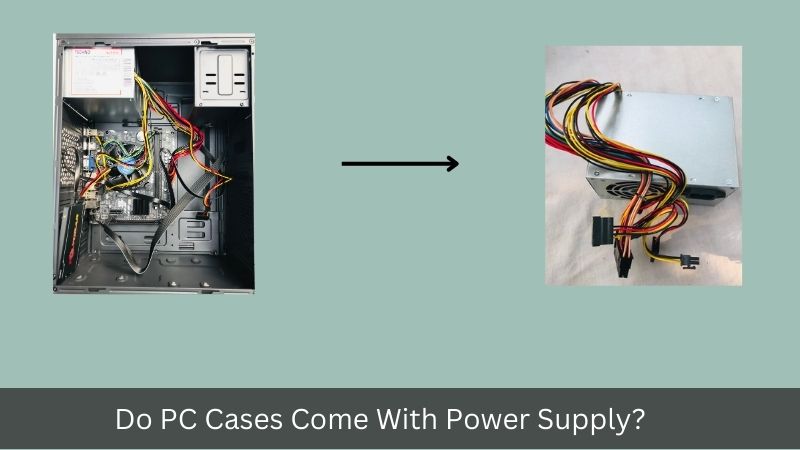If you are a new PC builder, then you might be wondering whether PC cases come with a power supply or whether you need to buy separately.
Some affordable PC cases come with a Power Supply, but not all PC cases are included with the Power Supply.
To determine whether the PC case is included with the power supply or not, you have to check the specifications.
You can visit E-commerce stores like (Amazon) and check the specific PC Case model to check whether that case comes with a Power Supply or not.
For example, the AeroCool Cylon RGB Mid Tower PC Case is equipped with Thermaltake Smart 500W 80+ White Certified PSU.
After researching this product, I purchased this from offline PC shops, and the performance of the PSU is quite good.
Now, we will dive deeper into whether you should buy those PC Cases that are included with the PSU or should you buy the PSU separately.
Should You Buy A PC Case with Included PSU?
It depends on your budget & for what purpose you are going to build your PC.
If you have a low budget for building your PC, and if you are building a PC for doing basic tasks like (web browsing, office work, etc.) then you can go for this type of PSU that comes with a PC Case.
But if you are going to perform heavy tasks like (gaming, streaming & graphics-related stuff), then we do not recommend using those PSUs that come with your PC Cases.
Let’s dive deeper into this, why we don’t recommend using these PSUs for extreme uses-
Wattage
Power Supply wattage is one of the most critical factors that we have to check before buying.
The Power Supplies that come with the PC Cases mostly have a wattage range between 450W to 550W.
The modern CPUs & GPUs are power-hungry and require extreme power from the PSU.
In many cases, a PSU between 450W to 550W will not be enough for these modern CPUs & GPUs. That’s why using these PSUs that come with the PC Case is not recommended.
For a modern system, you will need a PSU between 650w to 750w based on your components. Read this article to know whether your system needs 650W or 750W PSU.
Capacitors
Capacitors are integral parts of any power supply and are used in power supplies to store and release electrical energy.
As we know, the Power Supply converts the AC power into DC. During this process of converting AC into DC, the capacitors are used to smooth out the fluctuating voltage of the incoming AC Power Supply.
According to PC experts, Japanese capacitors are considered good because of their reliability, durability, quality & superior performance.
The PSU from a reputed brand always comes with Japanese capacitors, but the PSUs that come with PC Cases have Chinese capacitors inside.
Due to these Chinese capacitors, these PSUs are not reliable, durable, and inferior in quality.
80+ Efficiency
Power Supply efficiency is another crucial factor we need to check, and PC experts mostly recommend 80+ efficiency.
However, the 80+ efficiency is categorized into different levels: (80+ White, 80+ Bronze, 80+ Silver, 80+ Gold, 80+ Platinum, and 80+ Titanium).
The more high-rated 80+ PSU you will buy, the less energy the PSU will waste, and as a result, the less electricity bill you have to pay.
But the PSU comes with the PC cases has the basic efficiency of 80+ white, and in some cases, the PSUs are not even 80+ efficient.
Protections
Good power supplies come with lots of protections like (Over-current protection, over-voltage protection, short-circuit protection, etc.).
These protections doesnt come with those power supplies that come with the PC Cases.
That’s why using these Power Supplies for extreme uses is not recommended.
Fan Quality
The quality of the Power Supply fan plays an important role to keep our PSU and overall system cooler.
However, the PSU that is included with a PC case may not have a good quality fan; therefore, it can result in inadequate cooling for your system.
In addition, these PSUs doesnt come with the zero-RPM fan mode, and therefore the noise of the fans is pretty loud.
Warranty
Power supply from a reputed brand like (Corsair, cooler master, Thermaltake, and EVGA) has a warranty between 5 years to 10 years.
However, the PSU that comes with a PC Case lacks the warranty feature, and therefore it can damage at any time.
If the power supply unit is damaged, it can harm other components in your system, so using these PSUs is not advisable.
Connectors
We need several connectors from the Power Supply to provide power to our system components.
We require the PCIe cables for GPU, the EPS cables for CPUs, and multiple SATA & Molex cables.
The power supply units included with PC cases often lack these necessary connectors; therefore, it is not recommended to use these PSUs.
These are a few reasons for not using a PSU that comes with the PC case.
PC Case Come With A PSU: Should You Use It?
Whether or not you should use the PSU that comes with a new PC case depends on several factors
Whether the PSU fulfills the wattage requirement for your system, whether the PSU has 80+ efficiency, and all the necessary protections, including warranty.
If all the necessary requirements match, then you can use these PSUs that are included with the PC Cases.
I bought an Aerocool Cylon Mid-tower PC case that comes with the Thermaltake smart 80+ PSU.
This Power Supply has all the necessary protections (Short-circuit, over-voltage, etc.), and more than 5- a year warranty and also met other necessary things, and that’s why I have been using the PSU for the last 2 years.
But you will very rarely get this kind of PSU included with a PC Case that will meet all these requirements.
That’s why it is advised if you have a reputed brand PSU then use that instead of the one that comes with a PC Case.
Wrapping Up
The gist of the entire discussion is that PC cases sometimes come with Power Supplies. But, these PSUs are not reliable because of the cheap internal components.
That’s why it is always recommended if you have the budget to get a reputed brand PSU then go for that instead of using the free Power Supply.