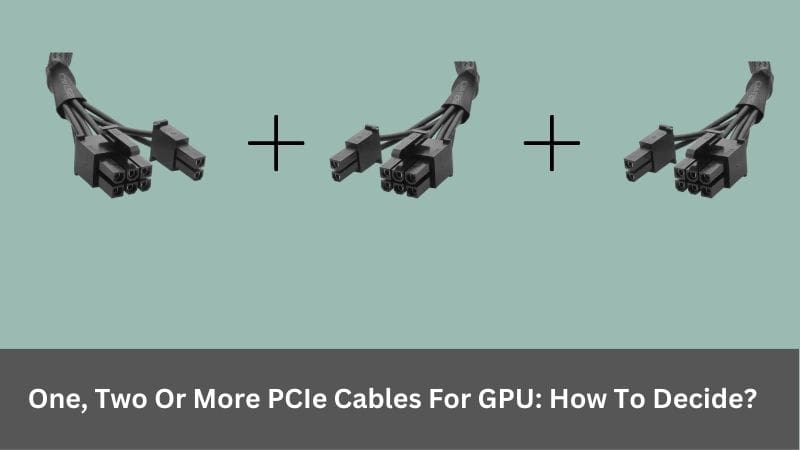Many beginner PC builders have some confusion in their minds to determining how many PCIe cables they need for their graphics card.
Whether your GPU needs one, two, or more PCIe cables that can be determined by its power requirements and the number of PCIe slots available on the GPU.
To figure out exactly how many PCIe cables you need for your GPU, you have to acquire some basic understanding of PCIe cables and the power requirement of GPUs.
Understanding PCIe Cables, Pins & Wattages
The PCIe cables come from the Power Supply unit and go to the GPU’s PCIe port to supply the necessary power for the graphics card.
The PCIe cables are not required for all the GPUs because the power requirement of all GPUs is not the same.
Only those GPUs require PCIe cables that have a power requirement above 75 watts.
Now, if your Graphics card requires power via PCIe cables, then your GPU must have a power requirement above 75W.
Now, the PCIe cables have different pin configurations, like the 6-pin, 8-pin, and 12-pin connectors.
These connectors have different power delivery capabilities; the 6-pin can supply up to 75W, the 8-pin can deliver up to 150W, and the 12-pin can supply anywhere from 500W to 600W of power.
Out of these various types of PCIe connectors, the 12-pin is less prevalent, while the 6-pin and 8-pin connectors are more commonly used.
Now, whether your Graphics card requires 6-pin or 8-pin connectors that mostly stated in the specifications of GPUs.
For instance, the GTX 1060 GPU requires one 6-pin PCIe connector, and the GTX 1070 GPU requires one 8-pin PCIe connector.
Occasionally, your GPU may require both a 6-pin and an 8-pin connector, while in some cases, multiple 8-pin connectors may be required depending on the GPU’s power demands.
Always keep in mind that, in some cases, GPUs may draw higher power through PCIe cables than what is outlined in the specifications due to power spikes issues.
Check the table below to get an idea about how GPUs take power from the motherboard & via PCIe cables-
| PCIe Slot Motherboard | 6 Pin PCIe Cable | 8 Pin PCIe Cable | 12 Pin PCIe Cable |
| 75W | 75W | 150W | 600W |
The above table explains that the GPUs draw 75W of power from the motherboard’s PCIe slot, and the 6-pin, 8-pin, and 12-pin connectors can deliver power up to 75W, 150W, and 600W.
Below, it is explained how you can check whether your GPU needs one, two, or more PCIe cables.
How To Check The Required Number Of PCIe Cables For GPU?
There are several ways through which we can check how many PCIe cables are required-
Check The Specifications
You can quickly and easily check the required number of PCIe cables by reviewing the specifications for your GPU model online.
Suppose you want to check the PCIe cable requirement of the GTX 1080 GPU, then search the GTX 1080 specs on Google, and you will get Nvidia’s official website.
Visit the website, scroll down the page, and see the supplementary power connectors section. Here it is clearly mentioned that you need an 8-pin PCIe cable.
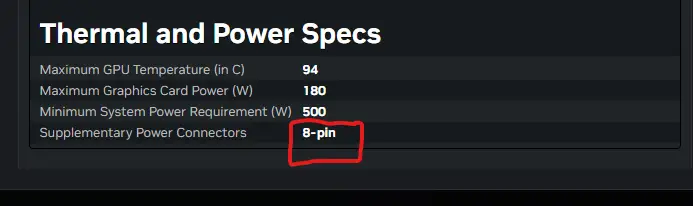
Images on Amazon
The 2nd method of checking the required number of PCIe cables is by seeing images on Amazon.
Just search for the GTX 1080 GPU model on Amazon, and by visiting the selling page, you can see images of the product, and it will clearly give you a hint that this GPU needs a one-pin PCIe cable.
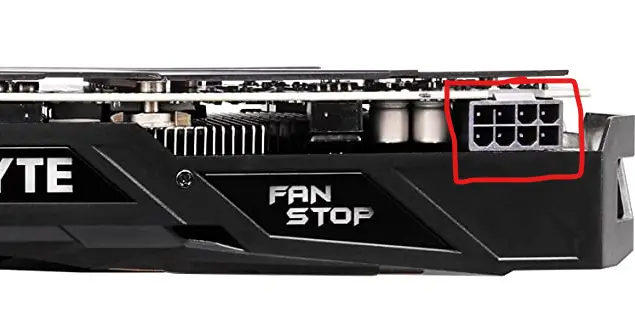
Unboxing Videos
Watching unboxing videos on youtube is another way to determine how many PCIe connectors the GPU has the how many cables you need.
Check The GPU Physically
Another way to determine how many PCIe cables your GPU requires is by inspecting the physical GPU ports if you have access to them.
These techniques allow us to check the number of PCIe cables necessary for our GPUs.
Should You Use 2 PCIe Cables For GPU?
If your graphics card has two or more PCIe ports, you should use two or more PCIe cables to power it.
If you do not use the number of PCIe cables required for your GPU, then the GPU will not get the necessary power.
Let’s dive deeper into this by taking some examples-
The RTX 2080 GPU has a power requirement of 215 watts and has one 6-pin PCIe slot and one 8-pin PCIe slot.
You required both one 6-pin & one 8-pin PCIe cable from the power supply to power this GPU.
However, if your GPU only has one PCIe port, you will only need one PCIe cable from your power supply.
For example, the RTX 2060 GPU requires one 8-pin PCIe cable and has a power draw of 160W.
You can read this article to understand how many PCIe cables come with the Power Supply.
Don’t Mix Up PSU Wattage and PCIe Cable Count
Always keep separate the Power supply wattage factor from the required number of PCIe cables. Otherwise, you will be confused.
Let’s understand this by taking some examples-
The RTX 3070 require 220W power, and it has one 6-pin and one 8-pin PCIe cable requirement.
Now, this GPU will take 75W power from the motherboard’s PCIe slot and 150W power from the 8-pin PCIe cable.
By combining the (150W+75W), the GPU will get 225W power. When something like this happens, some people might consider leaving the 6-pin PCIe slot and don’t plug in the 6-pin PCIe cable.
You can’t do this because the power requirement listed in the GPU’s specifications may not always be entirely accurate.
Sometimes due to power spikes, the power consumption of the GPUs can exceed than what is listed in the specifications of the GPUs.
To provide sufficient power for your GPUs, you have to check how many PCIe slots the GPU has and then supply power with the corresponding amount of PCIe cables.
Using one 6-pin and one 8-pin PCIe cable is mandatory to power the RTX 3070 GPU.
Both these cables will deliver (75W + 150W)= 225W power, and the GPU will draw an additional 75W power from the PCIe slot on the motherboard.
By combining (75W + 75W + 150W)= 300W, power will be distributed to the GPU, although only 220W power is only mentioned in the specifications.
Wrapping Up
This entire article explains whether your GPU needs one or more PCIe cables, which can be determined by checking the number of PCIe slots available on the GPU, and you can check this through specifications, images, or unboxing videos.
If you cannot figure out how many PCIe cables your GPU requires, make a comment below, and I will answer your questions as quickly as possible.