A Power Supply comes with many cables, and novice PC builders get confused by seeing these different types of cables. In this article, you will get everything about these cables and what cables your system need.
Usually, a PSU (Power Supply Unit) comes with an ATX cable, CPU cables, GPU cables, SATA power cables, Molex cables, and a Power cord.
But, all these cables are not required for every system, and you can leave any of these cables unplugged if it is not required for your system.
How Many PSU Cables Do You Need?
Exactly, which power supply cables do you need for your system that can be very complicated to tell because different systems require different types & numbers of PSU cables.

Every system must require the motherboard’s 20/24 Pin ATX PSU cable, 4/8 Pin cable to power the CPU socket, and the Power cord to convert the AC power into DC power.
On the other side, PCIe cables, SATA power cables, and Molex cables are not required for every system and can sometimes be left unplugged.
If you are confused about what PSU cables and how many cables your system requires, then don’t worry by the end of this article, everything will be clear to you.
Whether You Need 20-Pin or 24-Pin
Every power supply comes with a 20-pin or 24-pin P1 connector, which is also termed an ATX connector. We have to connect this cable to our motherboard’s 24-pin slot.
This cable is necessary for every system because, without this cable, the motherboard won’t get the necessary power to run.
The 24-pin ATX cable from the power supply can be split into 20+4-pin so you can use it conveniently.

Some motherboards only have a 20-pin slot; for those motherboards, you only have to plug the 20-pin ATX cable; the extra 4-pin cable will remain unplugged.
4-Pin or 8-Pin CPU Cable: What You Need?
Besides the 20+4 pin cable, the motherboard requires one connector to provide power for the CPU socket.
This cable is also necessary for most modern systems; your CPU won’t turn on without this connector.
Depending on the motherboard’s specifications and CPU power requirement, it will either accept one 4-pin, one 8-pin, one 4-pin & one 8-pin, or both 8-pin connectors.
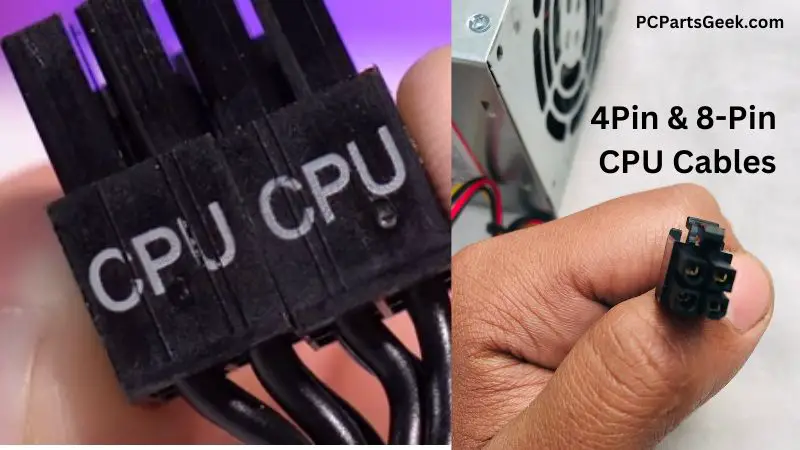
The 4-Pin connector is a P4 connector, while the 8-Pin connector is an EPS connector cable.
You have to check your motherboard’s manual or specifications page to determine how many of these CPU cables your system will require from your Power Supply.
I am using an i5 3470 processor, and I have a Zebronics H61 motherboard; based on the specifications, my system will require just one 4-pin P4 cable from the PSU.
Read this article to clarify all your doubts about whether you need a 4-pin or 8-pin cable for the CPU.
Do you Need GPU or PCIe Cables?
Modern Power Supplies mostly come with PCIe cables, except those that come in combination with a PC Case.
If you are building a PC without a dedicated graphics card, then there is no use for these cables.
However, if you are using a GPU that requires less power than 75W, then there is also no need for these cables.
But, PCIe cables are necessary to start your system if you are using a GPU that requires above 75W power.
Different graphics cards require a different number of PCIe cables, and they also support different pin formats.
Some GPUs require a 6-pin PCIe cable, some require an 8-pin PCIe cable, and some high-end GPUs require multiple PCIe cables.

Check any graphics card specifications to find exactly how many PCIe cables your GPU will require.
To learn more, you can read this entire guide on- Power Supply & Graphics Card compatibility.
Do You Need SATA Power Cables?
Every Power Supplies come with multiple SATA power cables; whether you need any of these cables depends on what components you use inside your system.

If you are going to use some SATA storage devices, like SATA SSD, Hard drives, or Optical drives, then you must need a SATA power cable.
Except for these cases, the SATA power cables are also required for the cooling fans, RGB strips, fan hubs, and installing some adapters.
However, if you are not using any of the SATA storage devices, then SATA power cables aren’t necessary for your system.
Modern PC owners do not install any SATA storage devices; instead, install the NVMe SSDs in their system, and that’s why this SATA power becomes unnecessary.
You have to check whether you will use any SATA devices or not, and based on that, you can decide whether you need this cable.
Do You Need Molex Cables?
Molex is a 4-pin connector that is mostly come with older Power Supplies, but this connector has become obsolete these days.
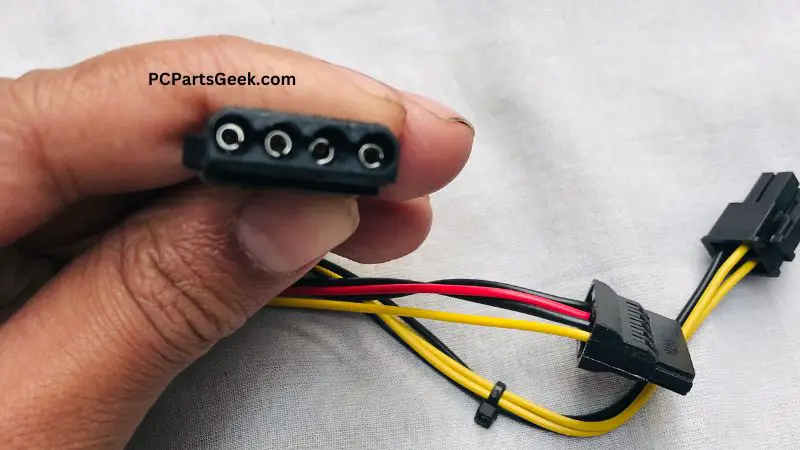
The primary uses of this cable are for connecting some adapters, older hard drives, case fans, etc.
If your power supply comes with this connector and if you don’t require this, then you can be left this cable unplugged.
Do You Need The Power Cord?
Every power supply comes with a power cord that is used to convert the AC power into DC power.

Without this power cord, your power supply won’t be able to convert the AC into DC power, and as a result of this, your system won’t get turned on.
So, your system must need this power cord.
Final Thoughts
This article explains that the Motherboard ATX cable, CPU 4-pin/8-pin cable, and power cord are necessary for every system; on the other side, the PCIe 6-pin/8-pin cables, SATA power cables, and Molex cables are not necessary for every PC.
What cables your system will require depends on what type of components you will use inside your system.
I hope this article is helpful for you, and if you have any questions regarding PC components or building, then join our Reddit group.
