If you are planning to build a PC with a GTX 1080 graphics card, then you might be wondering what power supply unit (PSU) to pair with it. This article will help you find the right power supply for this GTX 1080 graphics card.
Here’s The PSU Requirements For GTX 1080 GPU
When picking a power supply for the GTX 1080 graphics card, there are three things we need to keep in mind. Firstly, we need to ensure the PSU can deliver sufficient wattage. Secondly, we need to see if the PSU has enough PCIe cables for the GPU. Lastly, we also need to check if it has a good efficiency rating.
These are the main things the GTX 1080 graphics card needs from its power supply, and now we’ll go into more depth about these requirements and select some of the best PSU options for this GPU.
What PSU Watts For GTX 1080 GPU?
According to Nvidia, this GTX 1080 GPU will consume 180W power under extreme load, and they recommend a 500W Power Supply for this GPU.
But you can’t pick the PSU wattage based on Nvidia’s recommendation because it can lead to purchasing a PSU with an incorrect wattage.
That’s why it is important to calculate the power consumption of all your system components and then do the estimation.
In order to do the proper estimation, we will pair this GTX 1080 GPU with all the mid-range and budget-end components to determine what PSU wattage we should pick.
We won’t pair the GTX 1080 GPU with high-end components because it can cause bottleneck problems. That’s why pairing this GPU with high-end components is not recommended.
Now, before diving deeper into it, check the table below to understand how much wattage each PC component consumes.
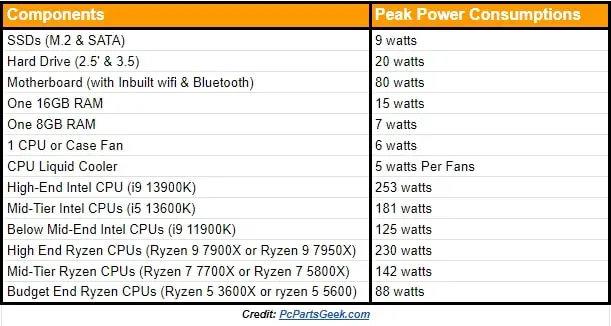
GTX 1080 With Mid-Range Components
If anyone pairs this GTX 1080 GPU with a mid-tier CPU and other mid-range components, then the anticipated power consumption would be like this:
| Components | Peak Power Consumptions |
| GTX 1080 GPU | 180 watts |
| Mid-Tier Intel CPUs (e.g., Intel Core i5 13600K) | 181 watts |
| Mid- Tier Ryzen CPUs (e.g., Ryzen 7 7700X) | 142 watts |
| 1 SSD | 9 watts |
| 2 Hard Disk | 40 watts |
| Motherboard | 70 watts |
| 2 RAMs (16 GB) | 30 watts |
| 3 Case fans (120mm) | 18 watts |
| 1 CPU fan (120mm) | 6 watts |
| Total= 534 watts with Intel CPUs Total= 495 watts with Ryzen CPUs |
If you pair this GTX 1080 GPU with a mid-tier Intel CPU (e.g., Intel Core i5 13600K) and other mid-range components, then the anticipated power consumption would go up to 534W, and for this kind of system, you need to pick a 600W Power Supply.
However, if you pair this GTX 1080 GPU with a mid-tier Ryzen CPU and other mid-range components, then the estimated power consumption would go up to 495W, and for this kind of PC, you should pick a PSU between 550W and 600W.
GTX 1080 With Budget-End Components
If anyone pairs this GTX 1080 GPU with a budget-end CPU and other budget-end components, then the anticipated power consumption would be like this:
| Components | Peak Power Consumptions |
| GTX 1080 GPU | 180 watts |
| Budget-Level Intel CPUs (e.g., Intel Core i9 11900K) | 125 watts |
| Budget- Level Ryzen CPUs (e.g., Ryzen 5 3600X) | 88 watts |
| 1 SSD | 9 watts |
| 1 Hard Disk | 20 watts |
| Budget end Motherboard | 60 watts |
| 2 RAMs (8 GB) | 14 watts |
| 2 Case fans (120mm) | 12 watts |
| 1 CPU fan (120mm) | 6 watts |
| Total= 426 watts with Intel CPUs Total= 389 watts with Ryzen CPUs |
If you pair this GTX 1080 GPU with a budget-tier Intel CPU and other budget-end components, then the estimated power consumption would go up to 426W, and for this kind of PC, you need to pick a 500W Power Supply.
However, if you pair this GTX 1080 GPU with a budget-tier Ryzen CPU and other budget-range components, then the estimated power consumption would go up to 389w, and for this kind of PC, a 450W PSU would be sufficient.
PCIe Cables Required For GTX 1080 GPU
The GTX 1080 GPU is a mid-range graphics card, and you need to provide power to it via extra PCIe cables.
The number of PCIe cables required for GTX 1080 GPU depends on whether you’re using a funder’s edition GPU or GPU from a third-party manufacturer.
Generally, third-party GPUs typically need more power than Founders Edition GPUs, so they require more PCIe cables.
If you buy a Founder’s edition GTX 1080 GPU, then you need one 8-pin PCIe cable from the Power Supply.

However, if you also buy this GPU from a third-party manufacturer, then you need one 8-pin PCIe cable from the PSU, but still, it is recommended to check the PSU specifications before buying the GPU.
PSU Efficiency Required For GTX 1080 GPU
The Power Supply efficiency is an important parameter that we need to check before buying a Power Supply.
A good Power Supply always comes with 80 plus certifications that indicate the energy efficiency of the PSU.
The 80 Plus PSU is categorized into different efficiency levels, including- 80 Plus White, Bronze, Silver, Gold, Platinum, and Titanium. You can read this article about- different PSU efficiency.
Among these different levels, the 80 Plus Bronze, Silver, and Gold offer excellent performance within the budget range.
So, if you’re planning to pair this GTX 1080 GPU with mid-range or budget-end components, then opt for an 80-plus Bronze-rated power supply.
Do not buy a Power Supply that has 80-plus white-rated Power Supply or doesnt have any efficiency ratings.
What PSU To Choose For This GTX 1080 GPU?
Here, I have mentioned a PSU that most PC builders are pairing with this GTX 1080 GPU.
Recomended PSU For GTX 1080 With Mid-Range & Budget-End Components
This GTX 1080 GPU with mid-range components needs a PSU between 550W and 600W. However, if you pair this GPU with budget-end components, then it needs a PSU between 460W and 500W.
But, if you purchase a 450W PSU, then you won’t get the 80 plus Bronze efficiency rating and additional PCIe cables for the GPU. That’s why most PC builders prefer a 550W Power Supply.
For this kind of system, most PC builders are using the Cooler Master Master Watt series PSU.

This is a modular Power Supply with a 120mm temperature control fan and has an 80 Plus bronze certification.
This PSU is also available at different wattage ranges between (550W to 750W), including the 550W versions. You can check the price of this PSU on Amazon.
Additional Tips
When overclocking your CPU or GPU, you should get a power supply with at least 100 watts more than your system’s estimated power consumption. This is because overclocking increases the power draw of your components, so you need a power supply that can handle the extra load.
For instance, If your system components with GTX 1080 GPU consume 550 watts, then you should get a 650-watt power supply to allow for overclocking.
FAQ’s
Is 500W PSU Enough For GTX 1080?
A 500W power supply is enough for a GTX 1080 graphics card when you pair this GPU with a budget-end CPU (such as Intel Core i9 11900K or Ryzen 5 3600X) and other budget-range components. Otherwise, you will need a more powerful power supply.
Is 600W PSU Enough For GTX 1080?
A 600W power supply is enough for a GTX 1080 graphics card if you use a mid-range CPU (like Intel Core i5 13600K or Ryzen 7 7700X) and other mid-range components. But for a high-end CPU and top-tier components, you will need a more powerful power supply.
