The EPS 12V cable is also termed an “Extended Power Supply” 12 Volts cable. It is a specification and form factor for power supply connectors.
This cable is primarily used to provide power to the CPU (Central Processing Unit) and other components on a computer’s motherboard.
This EPS cable provides 12V of power to the motherboard, and this cable comes in an 8-pin & 4+4-pin configuration.
You have to plug this EPS cable into your motherboard’s EPS slot, and these slots are available just aside from the CPU socket.
In this article, you will learn about different kinds of EPS cables, what they look like, and where you can use them, so keep reading this article till the end.
EPS Cable & CPU Cable Same Or Not
Yes, the CPU cable and EPS cable are the same. There are two types of CPU cables: 4-pin CPU cable & 8-pin CPU cable.
Although many people refer to both 4-pin and 8-pin cables as EPS cables, PC builders call the 4-pin cable a P4 connector and the 8-pin cable an EPS connector.
Most power supplies (PSUs) these days come with an 8-pin cable that can be split into two 4-pin connectors. People often call these cables EPS cables, even though the 8-pin connector is technically the EPS connector.
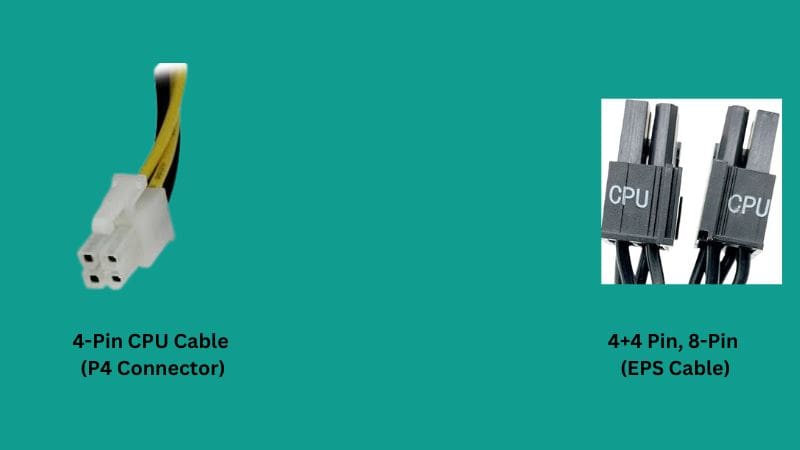
Both the 4-pin and 8-pin EPS cables supply different wattages of power. The 4-pin cable supplies 155W of power, and the 8-pin cable supplies 235W of power.
Which type of EPS cable your PC will require depends on your CPU’s power consumption and motherboard specifications. You can read this article to know whether your PC requires a 4-pin or 8-pin EPS cable.
EPS Cable & 8-Pin GPU Cable Same Or Not
The Power Supply mostly comes with two 8-pin connectors, but both these cables are not EPS cables, and both these connectors are used for different purposes.
The 8-pin EPS cable is used to supply power to the CPU, and you have to connect this cable to the motherboard’s 8-pin slot.
On the other hand, the 8-pin PCIe cable is used to supply power to the graphics card, and you have to connect this cable to the GPU’s 8-pin slot.
The 8-pin EPS cable can be split into 4+4 pin, and the 8-pin PCIe (GPU) cable can be split into 6+2 pin GPU cable. Read this article to know the difference between CPU & GPU cables.
Wrapping Up
There are two types of CPU cables, one is a 4-pin CPU cable, and another one is an 8-pin CPU cable.
The 8-pin CPU cable is officially called the EPS cable, while the 4-pin CPU cable is called the P4 cable. However, some people may refer to both cables as EPS connectors.
