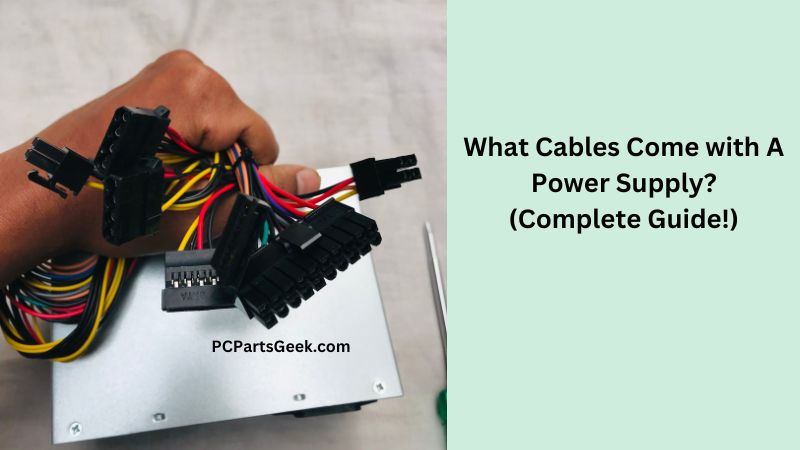A Power Supply comes with different kinds of cables, and in this article, you will get everything about these power supply cables.
Generally, a Power Supply comes with a 20+4 pin ATX cable, 4-pin or 8-pin CPU cables, 6-pins or 6+2 pins PCIe cables, SATA power cables, Molex cables, and one power cord.
Usually, there are three kinds of power supplies- Modular, semi-modular, and non-modular. The non-modular PSUs come with all the attachable cables.
The semi-modular PSUs come with some attachable and a few detachable cables. However, the fully-modular or modular PSUs are equipped with all the detachable cables.
Now, we will discover all these Power Supply cables and their functions one by one, so keep reading this article till the end.
20 or 24 Pin ATX Cable

The 20-pin or 24-pin connector is known as an ATX connector. This cable primarily delivers power to our motherboard and its peripherals.
This cable is also termed the P1 connector or main power connector, and this connector either has 20 pins or 24 pins, and you have to connect this cable to your motherboard’s 20-pin or 24-pin slot.
Early motherboards accept 20-pin connectors, while modern motherboards only accept 24 pins.
Today, most modern power supplies have 24-pin connectors; however, some power supplies come with 24-pin connectors that can be split into 20+4 pins.
Most power supply manufacturers these days provide 20+4 pin ATX cable support to make it compatible with 20 or 24-pin motherboards because 4 pins can be divided from the other 20-pin if needed.
The motherboard accepts (+3.3V), (+5V), and (+12V) power via this ATX cable from the Power Supply Unit.
4 Pin or 8 Pin CPU Cable
Early CPUs doesnt take a lot of power, but as time and technology progressed, the power-hungry CPUs came out in the early 2000s. To provide power for these CPUs, PSU manufacturer’s introduced this 4-pin CPU cable, and after a few years, the 8-pin cable came out.
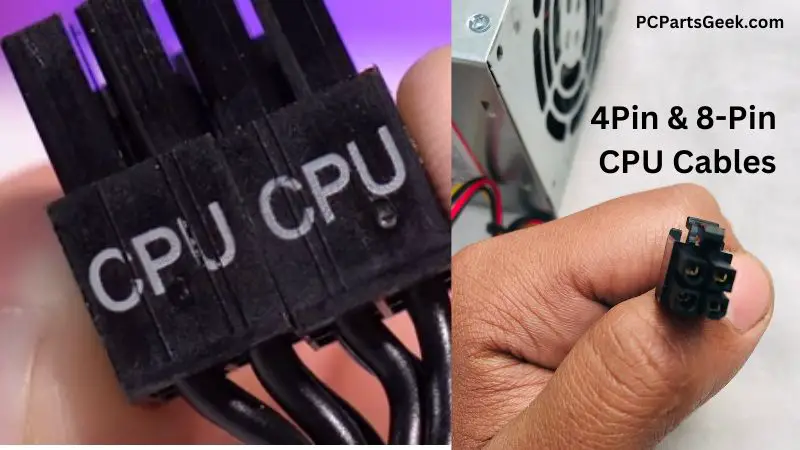
This cable is primarily used to supply power to our CPU socket. The 4-pin CPU cable is called the P4 connector, while the 8-pin CPU cable is known as the EPS connector.
You have to connect these cables to your motherboard; in most cases, the port is located near the CPU.
Most motherboards either will accept a single 4-pin, a single 8-pin, one 4-pin & one 8-pin, or dual 8-pin cables for the CPU, depending on the specifications.
Although most modern motherboards will accept at least a single eight-pin, but higher-end boards have an additional four-pin or an additional eight-pin requirement because of the overclocking-related stuff.
Both these cables supply different watts of power; the 4-pin cable supplies 155W of power, while the 8-pin cable supply up to 235W of power.
So, when to use which cable can be a complicated decision, and that’s why I wrote this article- Do you need a 4-pin or 8-pin cable for the CPU?
6 Pin or 8 Pin GPU Cable

Most power supplies come with six-pin, eight-pin, or 6+2-pin cables for the graphics cards. These cables are also known as PCIe connectors. Read this article to find out how many PCIe cables come with a Power Supply.
However, the PCIe cables are only required for power-hungry graphics cards; some low-end GPUs directly take power from the motherboard’s PCIe slot.
This cable will not go to the motherboard; instead, you have to plug this PCIe cable into your GPU slot.
Depending on the specifications of the GPU, it will either accept a single 6-pin PCIe cable, a single 8-pin PCIe cable, or both. Modern power-hungry GPUs require two or three 8-pin PCIe cables.
That’s why it is advised to check the compatibility between the graphics card and power supply before picking. Read this entire guide to know the compatibility factor between the power supply & graphics card.
Don’t get confused between the CPU 8-pin and GPU 8-pin cables because their look is almost the same, but their function and connector type is different. Moreover, they carry different wattages.
If you cannot distinguish between CPU and GPU cables, then read this CPU vs GPU cable.
SATA Power Cable
SATA power connector comes with the Power Supply, and it is a 15-pin connector. This cable is primarily used to install SATA storage devices.

This SATA power cable does not go inside the motherboard; instead, we have to connect this cable to SSDs or HDD’s 15-pin SATA slot.
Besides hard disk and SSD, this SATA power cable is also used to install other kinds of things like- Optical drives, Case fans, fan hubs, RGB strips, and fan controllers,
Multiple SATA power cables are required to install different components; read this complete article to know how many SATA cables come with a PSU.
Molex Cable
Power Supply also comes with Molex cables; this cable has 4-pins with two grounds and one 12V and one 5V cable. The Molex connector is mostly seen on old & non-modular Power Supplies.
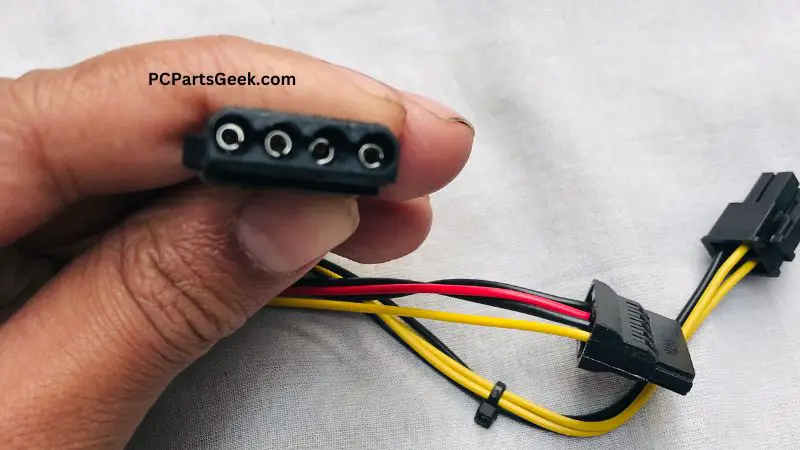
The modern and modular PSUs are not coming with the Molex connector because this cable is now obsolete and has been replaced by the SATA connector.
However, some older hard drives, optical drives, and case fans still require these Molex cables. In modern times Molex cables are mostly used for installing cooling fans.
Power Cord
As we all know, that power supply takes the AC (Alternate Current) from the wall socket and converts it into low voltage DC current.
To take the alternate current from the wall socket, it requires a power cord, and this power cord comes with every Power Supply unit.

Don’t try to interchange the power cord with another power supply without checking the amps; it can be dangerous for your system.
Final Thoughts
The entire article explains that power supplies come with various cables, including the ATX cable, CPU cable, PCIe cable, SATA power cables, Molex cables, and power cord. These different connectors are used to connect different components inside our system.
I hope this article gives you an exact idea about what cables come with a Power Supply; if you have any questions, then you can ask me in the comment section.