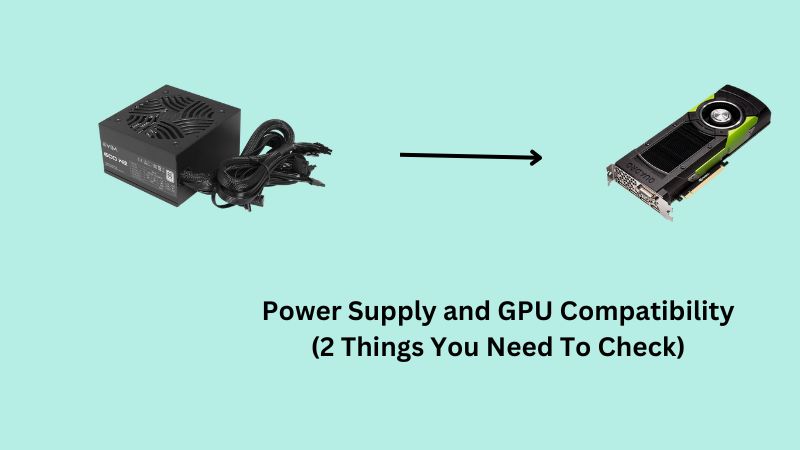The power Supply is one of the most essential PC components. Many beginners are confused about whether they need to check the Power Supply compatibility with their GPU or not.
I have been building a PC for the last couple of years, and in this article, I will explain what things you have to check when you will pair a power supply with a GPU.
You can’t pair any PSU with any GPU because before picking a PSU, you have to check whether the PSU will be capable enough to supply the necessary power and whether your PSU comes with the necessary PCIe cables that your GPU will require.
You need to pair a Power Supply with a GPU based on these two factors. If all this seems a little bit confusing for you, then don’t worry; by the end of this article, all your confusion will go.
GPU Wattage
The Graphics card is one of the most Power hungry components inside our system, and it consumes 40 to 50% of our overall system’s power.
Before picking the Power Supply for your GPU, you have to check whether the Power Supply will be sufficient enough to supply the necessary power or not. You will get this information by checking the specifications of the GPU.
Suppose you want to build a PC with RTX 3060 Ti GPU, and if you check the specifications on Nvidia’s official website, it would say that-

The above image demonstrates that the RTX 3060 Ti GPU will consume 200 watts of power from the PSU, and they recommend picking a 600 watts power Supply to give power to the overall system.
For your convenience, I made a table of some popular Nvidia GPUs and how much power they consume at peak load. So, let’s check-
| Nvidia GPU | Peak Power Consumptions |
| GeForce GTX 1050 | 75W |
| GeForce GTX 1050 Ti | 75W |
| GTX 1060 | 120W |
| GTX 1070 | 150W |
| GTX 1070Ti | 180W |
| GTX 1080 | 180W |
| GTX 1080Ti | 180W |
| GTX 1630 | 75W |
| GTX 1650 | 85W |
| GTX 1650 Super | 100W |
| GTX 1660 | 120W |
| GTX 1660 Super | 125W |
| GTX 1660 Ti | 120W |
| RTX 2060 | 160W |
| RTX 2060 Super | 175W |
| RTX 2070 | 175W |
| RTX 2070 Super | 215W |
| RTX 2080 | 215W |
| RTX 2080 Super | 250W |
| RTX 2080 Ti | 250W |
| RTX 3050 | 130W |
| RTX 3060 | 170W |
| RTX 3060 Ti | 200W |
| RTX 3070 | 220W |
| RTX 3070 Ti | 290W |
| RTX 3080 | 320W – 350W |
| RTX 3080 Ti | 350W |
| RTX 3090 | 350W |
| RTX 3090 Ti | 450W |
| RTX 4080 16GB | 320W |
| RTX 4090 | 450W |
With the help of this table, you will easily know how many watts your graphics card will consume at maximum load.
Now, the question is, how many total PSU watts do you need for your system? You can check the specifications and then pick the recommended PSU.
But if you estimate the required PSU watts based on only GPU specs, it can sometimes go wrong, and you may buy the PSU with higher or lower wattage.
That’s why expert PC builders always recommend picking a PSU after calculating the required wattage of all your components.
If you are absolutely new to PC build, then check the image below-
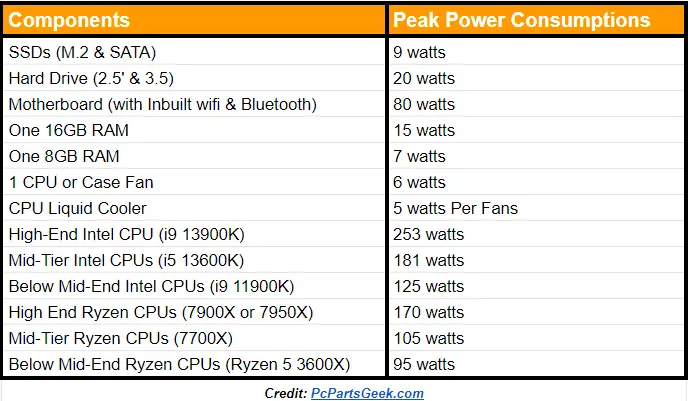
The above table tells you which PC parts will consume how many PSU watts. By checking this table & calculating the GPU’s power requirements, you can estimate what PSU watts you will need for your system.
For more clarity, you can use the websites like pcpartspicker.com, and there you have to choose what components you will use along with your GPU & CPU, and it will show you how many PSU watts you will need.
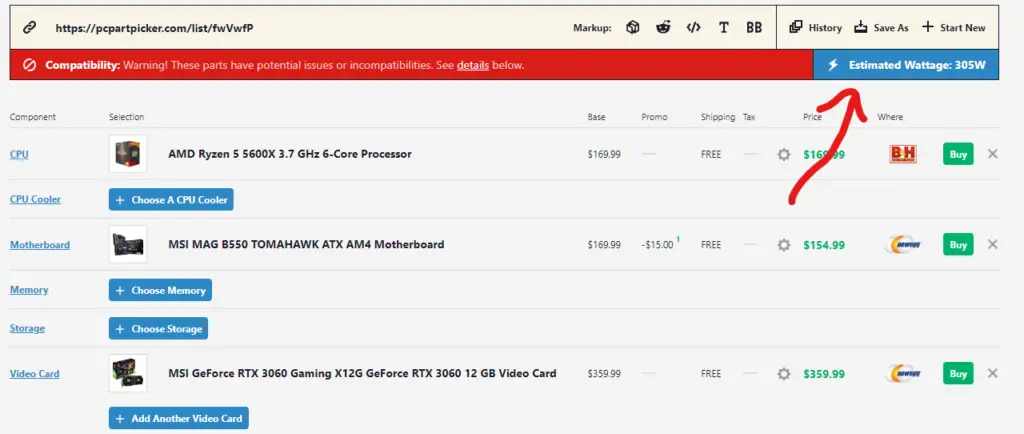
This image tells you how you can estimate your required PSU watts by using the pcpartspicker.com website. Read the articles to know how many total PSU watts you need for RTX 3080 GPU & RTX 3050 GPU.
PCIe Cables
Whether a Power Supply is compatible with any GPU or not that also depends on whether the Power Supply comes with the necessary PCIe cables for the GPU.
Some low-end graphics cards don’t require any kind of cables; instead, they take power directly from the motherboard’s PCIe slots. But, the mid-range & high-end graphics cards need to be powered separately via PCIe cables.
The PCIe cables come with the Power Supply & these cables come with different pins format. For example, some PSUs come with 6-pin PCIe cables; some PSUs come with 6+2 pins, and some PSUs have 8-pin cables.
The 6-pin PCIe cables can supply power up to 75W watts; the 8-pin PCIe cables can supply power up to 150 watts, and the 12-pin PCIe cables can supply power up to 500-600 watts.
How many PCIe cables & what connector type your GPU will need depends on how much power your GPU will require & what connector port the GPU has. You can figure out this by checking the specifications of your GPU.
Let’s understand this by taking examples-
The GTX 1060 Graphics card needs 120-watt power at maximum load & it has one 6-pin port. In this scenario, we at least need a Power Supply with one 6-pin PCIe cable.
The 6-pin PCIe will give 75W power, and the PCIe slot on the motherboard itself will deliver 75W power. Combining all the wattage, the GTX 1060 GPU will get 150W power in total, where the requirement is only 120W.
Let’s check another example-
The RTX 3070 Ti graphics card consumes 290W power at maximum load and has 12 pin connector port. This GPU comes with an 8-pins to 12-pin adapter.
You need a power supply with two PCIe 8-pin cables for this 3070 Ti GPU so that you can connect the 8-pin PCIe cables to the adapter’s 8 pins, and the opposite 12-pin connector will go to the GPU’s 12-pin port.
You can see through the examples that it is really complicated to tell exactly how many PCIe cables your Graphics card requires because it depends on GPU to GPUs.
That’s why it is always recommended by expert PC builders to check the specifications of the GPU and notice how many PCIe connectors it will require. Based on that, you should pick a Power Supply.
Wrapping Up
At the end of this article, I want to summarize that all Power supplies are not compatible with all the GPUs. Before choosing a PSU for a GPU, you have to check two important factors.
The first thing you have to check is whether the PSU is capable enough to supply power to your GPU, and the second thing you have to check is whether the PSU comes with the PCIe cables that your GPU will require.
I hope this article is helpful for you & if you want to know more about Power Supplies, graphics cards, and other kinds of PC components, keep following this blog regularly.