Many times it has been seen that some motherboards have a 4-pin connector for CPUs, and some motherboards have an 8-pin connector for CPUs. So which cable do you need?
Depending on your motherboard’s specifications, it will either accept a single 4-pin, a single 8-pin, both 8-pin & 4-pin, or dual 8-pins. The low-end & old motherboards need a single 4-pin connector, but the modern motherboards accept a single 8-pin connector.
What CPU connector you need primarily depends on a couple of factors, like the number of connectors the motherboard has, the CPU’s power consumption, and whether you are overclocking or not.
By the conclusion of this article, you will have a clear understanding of which CPU connector is necessary and how many CPU connectors are required.
Difference Between A 4-Pin & 8-Pin CPU Cable
The old power supplies mostly come with a 4-pin CPU connector because old CPUs doesnt require a lot of power. But modern CPUs are overclockable and require lots of power to function smoothly.
That’s why modern Power Supplies mostly come with multiple 8-pin CPU connectors, which can be split into 4+4 pins. So you won’t face any issues while installing newer or older CPUs.
| 4 Pin Cable For CPU | 8 Pin Cable For CPU |
| The 4 Pin connector for the CPU is known as the P4 connector | The 8-pin connector for the CPU is known as the EPS connector. |
| The 4 Pin connector can supply a maximum power of up to 155 watts | The 8 Pin CPU connector can supply power up to 235 Watts. |
| The low-end CPUs with a TDP under 155W need the 4-pin P4 connector. | The high-end CPUs with a TDP higher than 155W need the 8-pin EPS connector. |
This table explains the difference between the 4-pin and 8-pin CPU cables; now, we will understand when we need which cables.
When Do You Need 4-Pin & 8-Pin CPU Connector?
As explained, the low-end affordable CPUs require less than 155 watts of power; therefore, the 4-pin connector is sufficient for these CPUs.
On the other hand, the high-end overclockable CPUs require more than 155 watts of power, and you need the 8-pin EPS connector for these CPUs.
It is recommended to check your CPU’s power requirement before using the CPU connector because you may need both 4-pin and 8-pin connectors in some instances.
Consider the example of the Intel Core i9 13900K processor, which has a maximum power consumption of up to 253 watts. Therefore, a single 4-pin or 8-pin connector alone cannot provide the required power for this CPU.
Using the Intel Core i9 13900K processor in conjunction with the MSI MAG Z690 Tomahawk WIFI motherboard requires two 8-pin EPS connectors from your Power Supply to supply the necessary power.
Stay clear between the 8-pin CPU and 8-pin GPU cables; both cables are different. This article helps you to figure out the differences between CPU and GPU cables.
The CPU pin connector requirements vary among different motherboards, and based on this variation, you can determine the number of necessary CPU connectors.
How To Check Whether You Need A 4-Pin or 8-Pin CPU Cable?
You can easily identify whether you need a 4-pin, 8-pin, or both cables by checking the specifications of your motherboard. To figure out this, follow the given steps-
Check your motherboard model or chipset- Search about that model on Google- Go to the manufacturer’s website- Click on the detail or specification tab- Scroll the page to the internal connector section and check what type and how many connectors your CPU requires.
Let’s understand this entire process by checking an example-
My system has the A320M-A PRO MAX motherboard, and I searched about this model on Google and visited MSI’s official website.
After that, I go to the specifications tab-
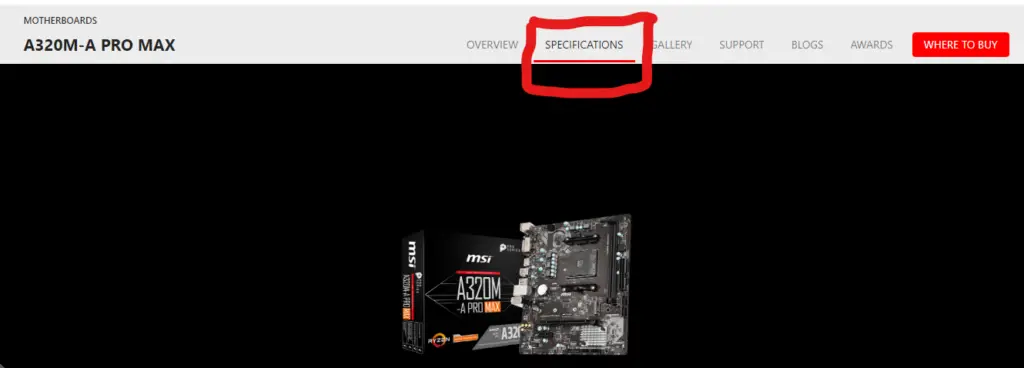
Then I scrolled the page, checked the internal connector section, and found that my CPU will need one 4 Pin P4 connector.
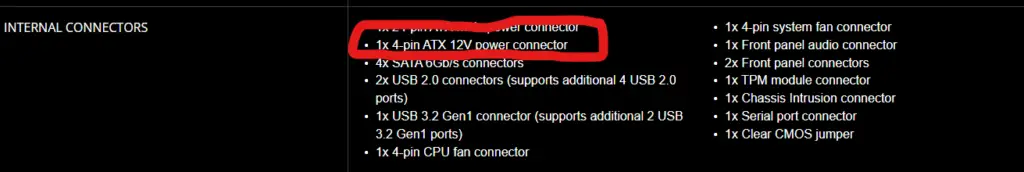
This is how we can easily figure out how many CPU connectors are needed by checking the motherboard specifications.
PSU Doesn’t Have 8 Pin For The CPU: What To Do?
The modern Power Supplies comes with 8 Pin EPS cable for the CPU, which can be split into 4+4 pin connectors. But, some old and cheap Power Supplies doesnt come with 8-pin EPS cables for CPUs.
If your Power Supply doesnt have the 8-pin connector, then upgrading the PSU will be the best.
But, if you don’t want to upgrade the cables, then you can use different adapters available on the market, like the CPU 4-pin to the 8-pin connector or one 8-pin to CPU 8-pin & 4-pin connectors.
Using these adapters can be dangerous for your system, so you must check whether these adapters can send the necessary power to your CPU.
However, if you are using these adapters and your system is running perfectly, then don’t try to overclock your CPU because it will cause system instability issues.
If you want to overclock the CPU, you need to buy a good Power Supply with sufficient CPU cables.
Can You Plug An 8 Pin Into A 4 Pin?
Modern Power Supplies mostly come with the 8 Pin EPS cable for the CPU slot, and this connector can be split into two 4-pin+ 4-pin connectors.
So, it is definitely possible to use the 8 Pin EPS cable on 4 pin CPU slot by splitting the cables.
Can You Use A 4 pin in an 8-Pin Slot?
NO! Using a 4-pin connector in 8 pin CPU slot on the motherboard is not recommended because both cables carry different wattages. The 4-pin connector can supply up to 155W, and the 8-pin connector can supply up to 235W.
If your motherboard has an 8-pin CPU connector, that indicates the CPU requires more than 155W to run. In such a scenario, if we use only 4 pin connector, then the CPU will not get the necessary power.
In most cases, the computer will not start, and if it starts, then you will face system instability issues.
Verdict
The entire article explains that the low-end CPUs require 4-pin cables, high-end CPUs require 8-pin cables, and the overclockable CPUs require both cables. You must check the motherboard’s specifications to determine exactly which type and how many connectors your CPU needs.
I expect this article to clear up all your doubts regarding the 4-pin CPU connector and 8-pin CPU connector; if you have any questions then ask me in the comment box.
